Theme package for OneGov
Project description
plonetheme.onegov
This is the default theme for all OneGov Plone modules (http://onegov.ch).
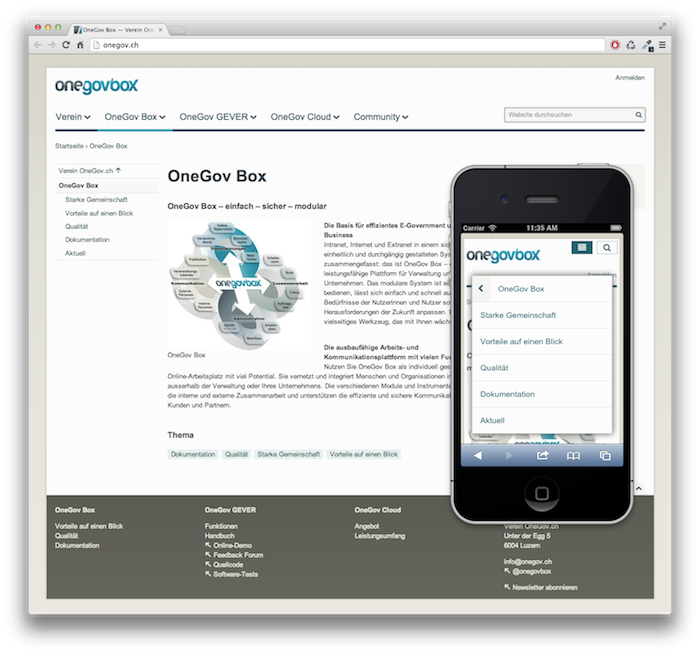
Usage
Add plonetheme.onegov to your buildout configuration:
[instance]
eggs +=
plonetheme.onegov
Install the generic import profile.
Features
Customize styles in control panel.
Responsive design for tablets and smartphones
Layout customizations
Theme is SCSS based and styles most things with variables which can easily be customized in a control panel.
Just visit the customization view: http://localhost:8080/Plone/customstyles_form
Here are some examples how the Layout can be customized:
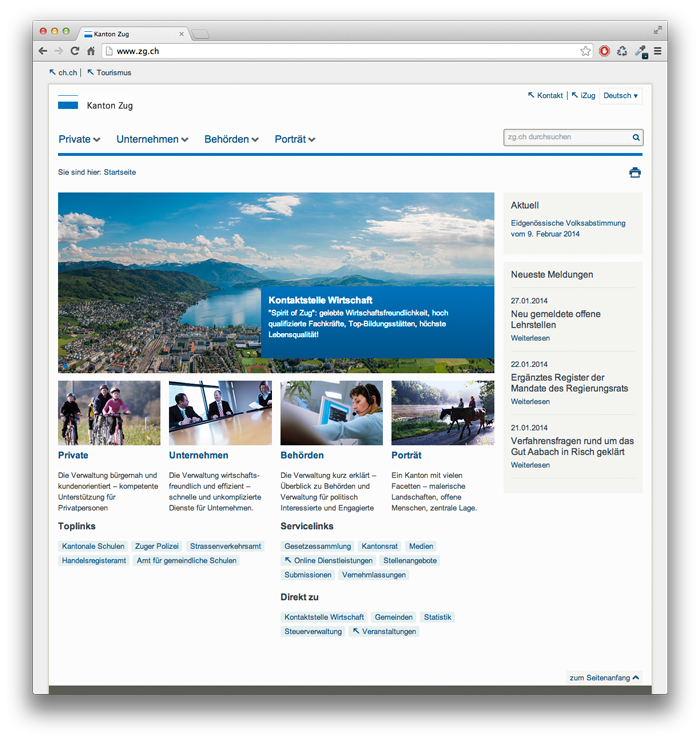
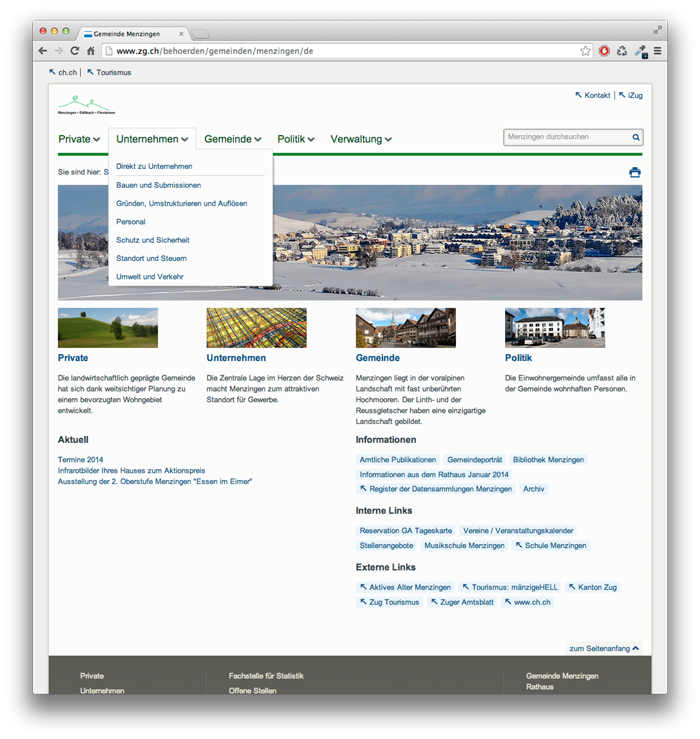
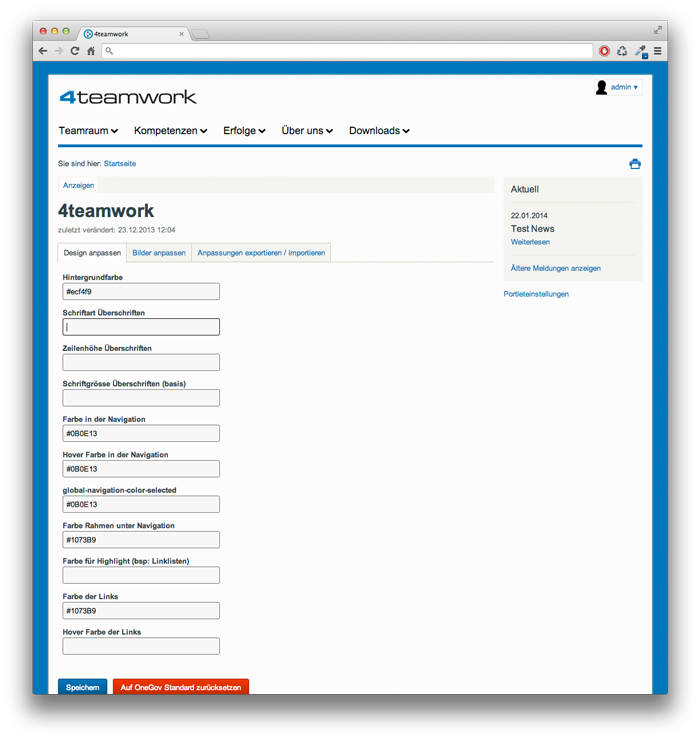
Additional SCSS
You can easily register custom SCSS files in your addon package using ZCML, if you need to customize more than available through the web:
<configure
xmlns:theme="http://namespaces.zope.org/plonetheme.onegov">
<include package="plonetheme.onegov" />
<theme:add_scss path="resources/custom.scss" />
</configure>The SCSS files can also be restricted to a specific context interface or a specific request layer. Be aware that the context interface applies to the context the styles are rendered on, which is either the Plone site root or an INavigationRoot object.
<configure
xmlns:theme="http://namespaces.zope.org/plonetheme.onegov">
<include package="plonetheme.onegov" />
<theme:add_scss
path="resources/custom.scss"
for="my.package.interfaces.ISubsite"
layer="my.package.interfaces.IMyPackageLayer" />
</configure>Links
Github project repository: https://github.com/OneGov/plonetheme.onegov
Issue tracker: https://github.com/OneGov/plonetheme.onegov/issues
Continuous integration: https://jenkins.4teamwork.ch/search?q=plonetheme.onegov
Copyright
This package is copyright by 4teamwork.
plonetheme.onegov is licensed under GNU General Public License, version 2.
Changelog
1.1.0 (2014-01-29)
Change the navigation behavior to respect the “currentFolderOnly” portlet option. For the old behavior, the “currentFolderOnly” needs to be activated on the portlet. [jone]
1.0.0 (2014-01-29)
Initial release
Project details
Release history Release notifications | RSS feed
Download files
Download the file for your platform. If you're not sure which to choose, learn more about installing packages.






















