Theme package for OneGov
Project description
plonetheme.onegov
This is the default theme for all OneGov Plone modules (http://onegov.ch).
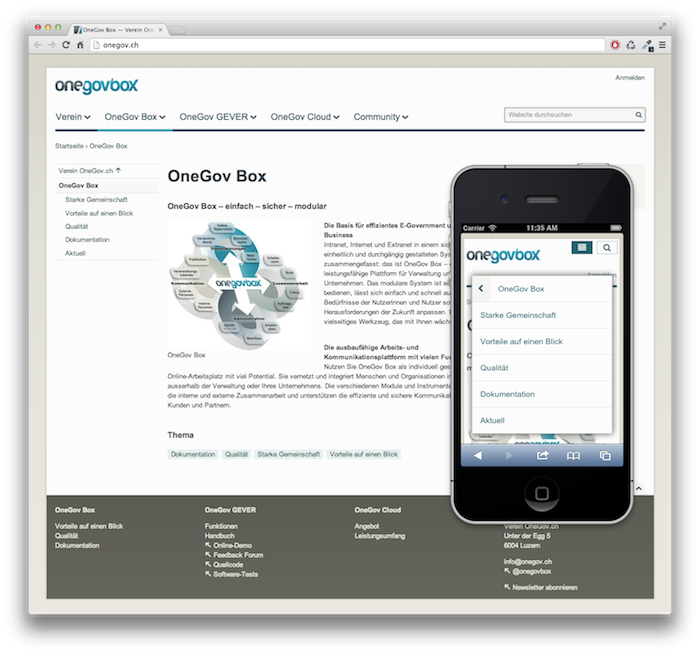
Important this package doesn’t work with python 2.6, it requires at least python 2.7
Usage
Add plonetheme.onegov to your buildout configuration:
[instance]
eggs +=
plonetheme.onegov
Install the generic import profile.
Features
Customize styles in control panel.
Responsive design for tablets and smartphones
Special path bar with children
Layout customizations
Theme is SCSS based and styles most things with variables which can easily be customized in a control panel.
Just visit the customization view: http://localhost:8080/Plone/customstyles_form
Here are some examples how the Layout can be customized:
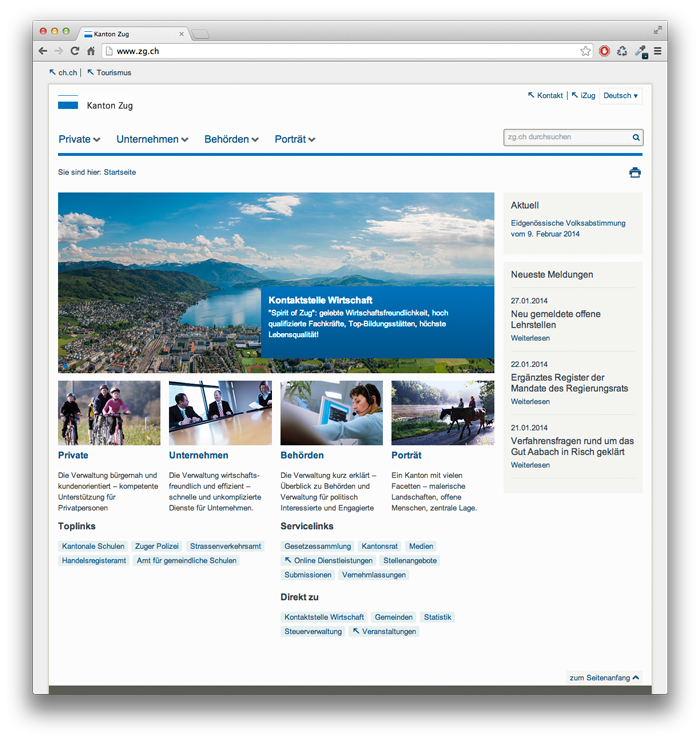
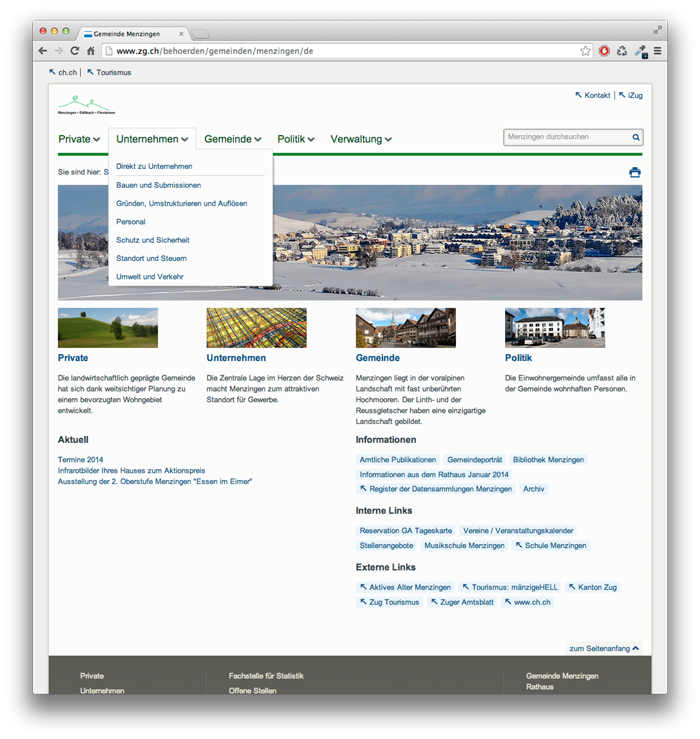
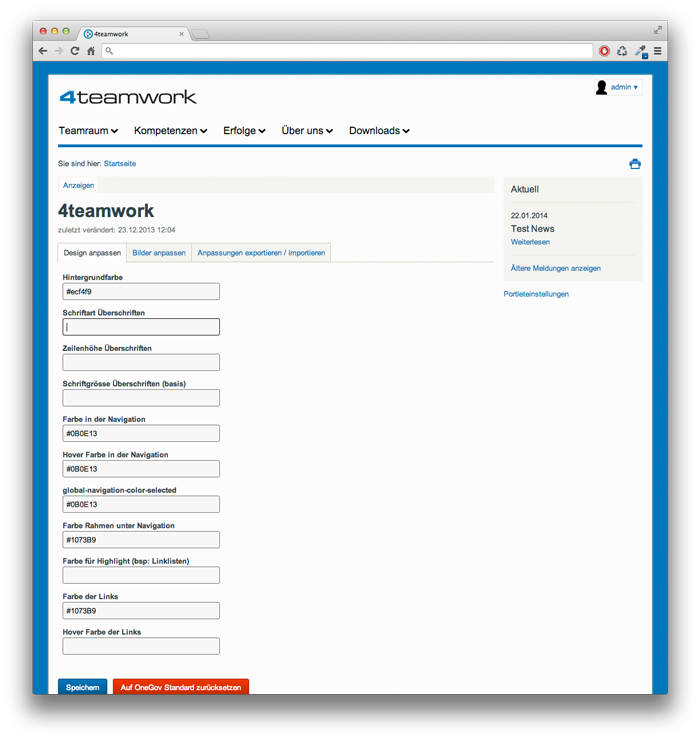
Additional SCSS
You can easily register custom SCSS files in your addon package using ZCML, if you need to customize more than available through the web:
<configure
xmlns:theme="http://namespaces.zope.org/plonetheme.onegov">
<include package="plonetheme.onegov" />
<theme:add_scss path="resources/custom.scss" />
</configure>The SCSS files can also be restricted to a specific context interface or a specific request layer. Be aware that the context interface applies to the context the styles are rendered on, which is either the Plone site root or an INavigationRoot object.
<configure
xmlns:theme="http://namespaces.zope.org/plonetheme.onegov">
<include package="plonetheme.onegov" />
<theme:add_scss
path="resources/custom.scss"
for="my.package.interfaces.ISubsite"
layer="my.package.interfaces.IMyPackageLayer" />
</configure>Special path bar
For another fast way to navigate between content, this theme includes a special path bar, which shows the breadcrumb’s children. This behavior can be disabled in the plone.app.registry, using the setting plonetheme.onegov.flyout_breadcrumbs.
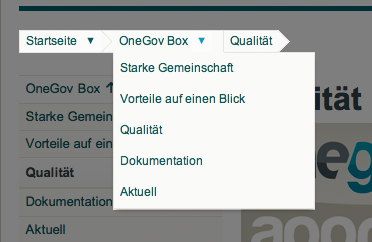
Links
Github project repository: https://github.com/OneGov/plonetheme.onegov
Issue tracker: https://github.com/OneGov/plonetheme.onegov/issues
Continuous integration: https://jenkins.4teamwork.ch/search?q=plonetheme.onegov
Copyright
This package is copyright by 4teamwork.
plonetheme.onegov is licensed under GNU General Public License, version 2.
Changelog
1.2.2 (2014-04-14)
Added styles for news archive portlet. [Julian Infanger]
1.2.1 (2014-04-08)
BugFix: ftw.subsite logo integration use plone.scaling to create the logo url. This also fixes a traversal Issue with the virtualHostMonster. [mathias.leimgruber]
Added missing dependency to setup.py. [Julian Infanger]
Fixed styles of theming controlpanel. [Julian Infanger]
Updated styles for seantis.dir.events release 1.1. [Marc Sommerhalder]
Fixed seantis.dir.events styling. [Marc Sommerhalder]
1.2.0 (2014-03-31)
Always hide ajax spinner. [Julian Infanger]
Replaced inline css with a browserview returning the theme css. This allows to cache the CSS efficient. [Julian Infanger]
Optimized accessibility: - lang attribute in HTML - use right doctype - move styles and script tags from body to head [Julian Infanger]
Added information that this package requires >= python2.7 [Julian Infanger]
Added path_bar with flyout children. [Julian Infanger]
Added styles for workspaces and other onegov modules. [Julian Infanger]
Adds styles for seantis.kantonsrat. [href]
Added special styles for batching in tabbedview. [Julian Infanger]
Improve the reading experience by a complete new styled ftw.book’s reader view. [jone, Julian Infanger]
Update style for newsportlet. Do not use a bigger font for news title. [Julian Infanger]
Fix ftw.book icons: interchange “PDF” and “Read” icons. [jone]
Added style for calendar portlet. [Julian Infanger]
Added margin in simplelayoutDropZonePortlet blocks. [Julian Infanger]
Added Norwegian translation. [espenmn]
1.1.1 (2014-02-10)
Fixed tinymce popup styles. [Julian Infanger]
Navigation portlet: add “content-expired” class on expired items. [jone]
Navigation portlet: add css class with item workflow state. [jone]
Customstyles: fix meta image inclusion (favicons, apple touch icons). [jone]
Fix customstyles caching reset bug when modifying existing configurations. [jone]
Adds styles for a number of Seantis products, including seantis.dir.contacts, seantis.dir.events and seantis.reservation. [href]
Added default plone collapsible style. [Julian Infanger]
1.1.0 (2014-01-29)
Change the navigation behavior to respect the “currentFolderOnly” portlet option. For the old behavior, the “currentFolderOnly” needs to be activated on the portlet. [jone]
1.0.0 (2014-01-29)
Initial release
Project details
Release history Release notifications | RSS feed
Download files
Download the file for your platform. If you're not sure which to choose, learn more about installing packages.






















