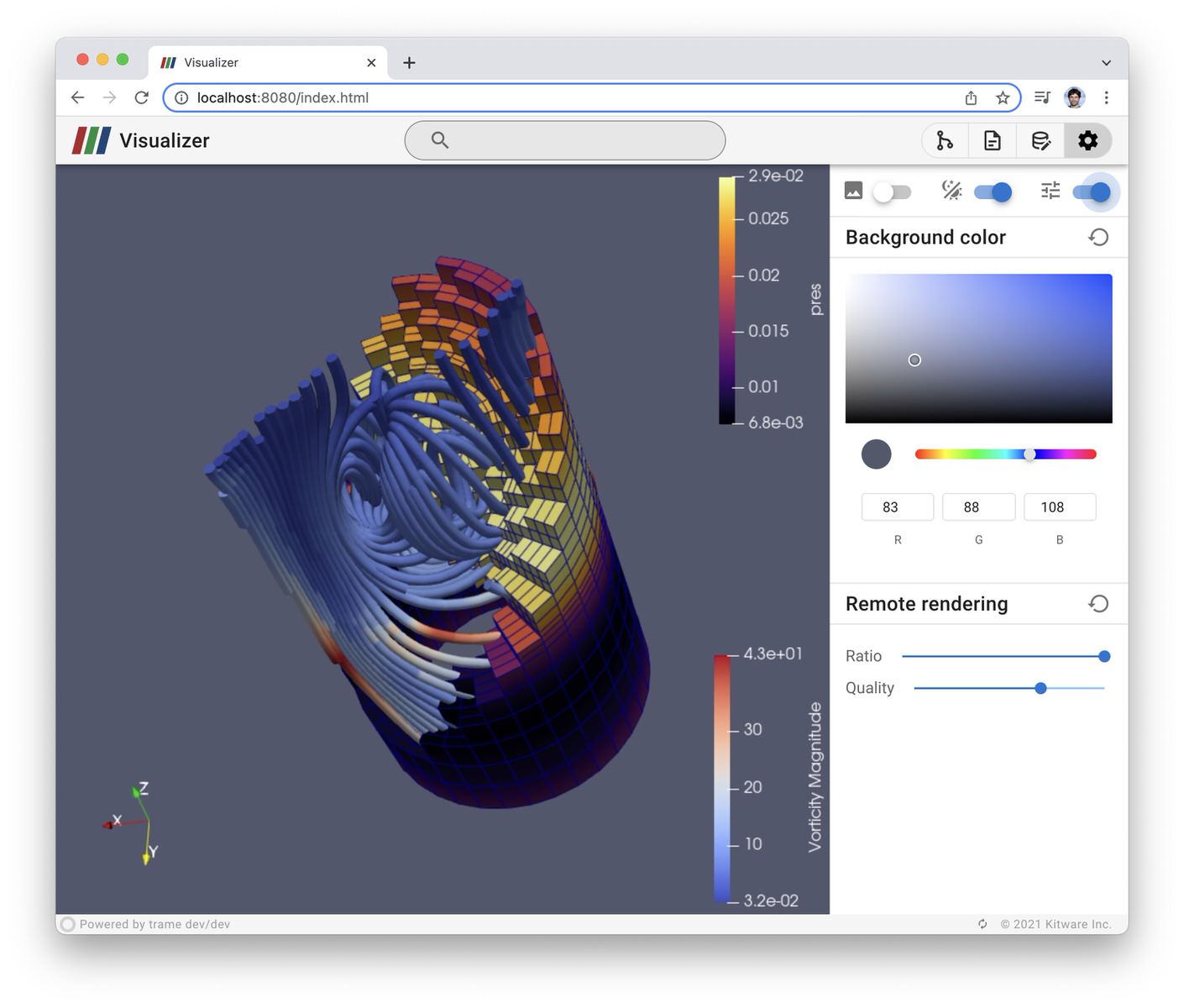Web frontend to ParaView
Project description

Web frontend to ParaView
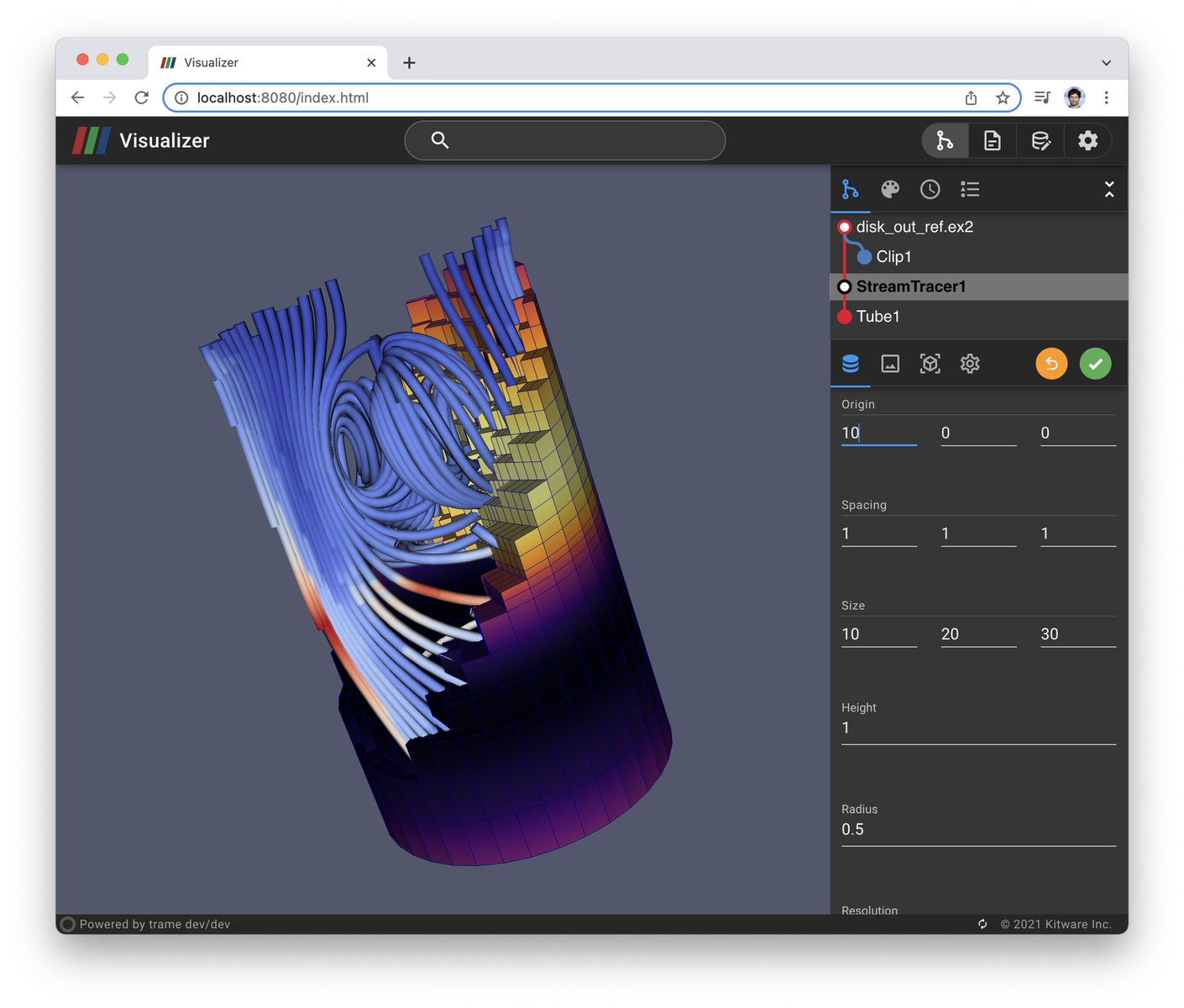
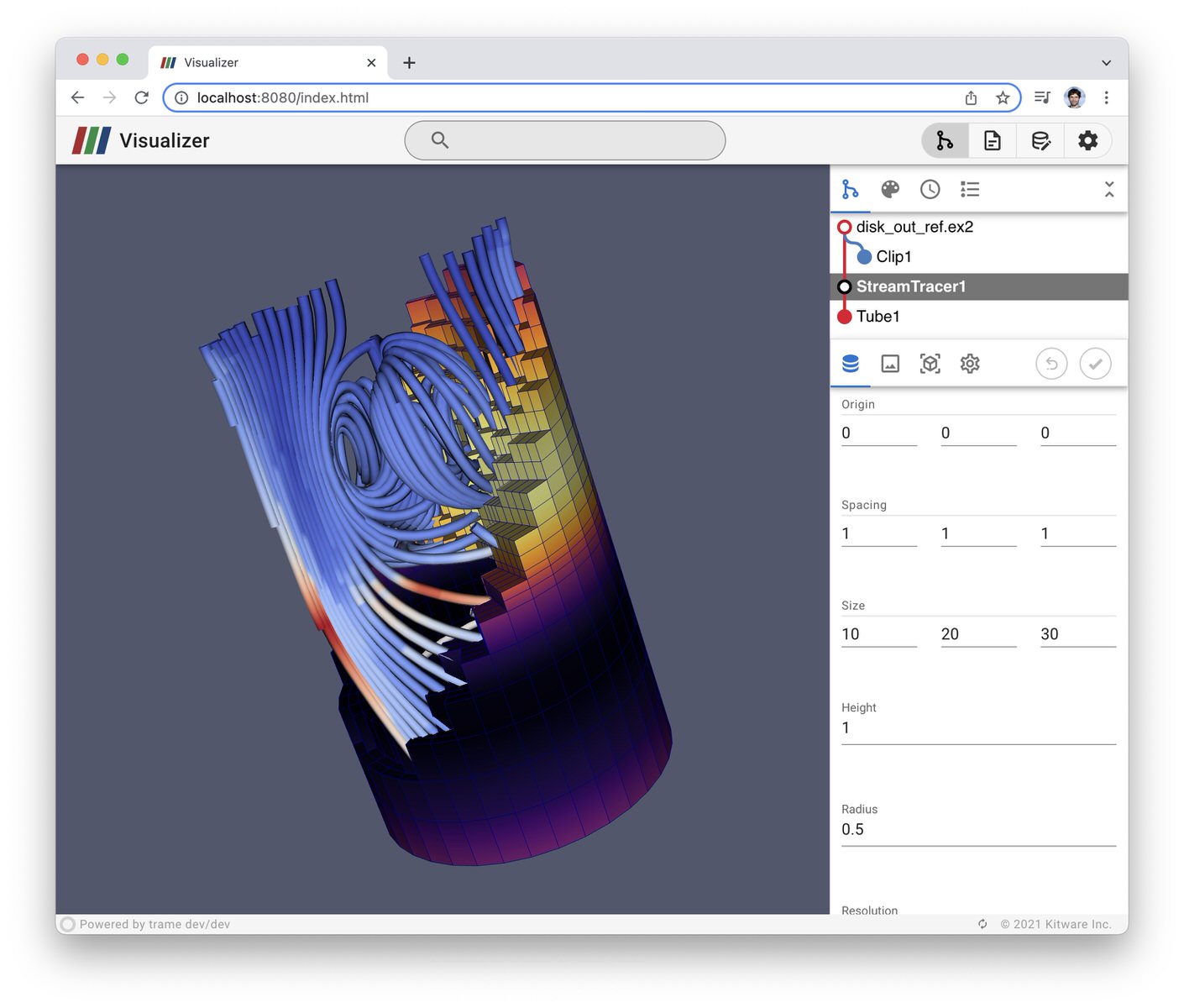
Free software: BSD license
Development
Build and install the Vue components
cd vue-components
npm i
npm run build
cd -Create a virtual environment to use with your ParaView 5.10+
python3.9 -m venv .venv
source .venv/bin/activate
python -m pip install -U pip
pip install -e .Run the application using ParaView: pvpython executable
export PV_VENV=$PWD/.venv
/Applications/ParaView-5.10.0.app/Contents/bin/pvpython \ # Using macOS install path as example
pv_run.py \
--data ~ \
--server --devRun application
Create a virtual environment to use with your ParaView 5.10.1+
python3.9 -m venv .venv
source .venv/bin/activate
python -m pip install -U pip
pip install pv-visualizerRun the application using ParaView: pvpython executable with environment variables:
export PV_VENV=$PWD/.venv
export TRAME_APP=pv_visualizer
pvpython -m paraview.apps.trame --data ~Or with command line arguments:
pvpython -m paraview.apps.trame \
--venv $PWD/.venv \
--trame-app pv_visualizer \
--data ~Project details
Release history Release notifications | RSS feed
Download files
Download the file for your platform. If you're not sure which to choose, learn more about installing packages.
Source Distribution
pv-visualizer-0.1.4.tar.gz
(380.6 kB
view hashes)
Built Distribution
pv_visualizer-0.1.4-py3-none-any.whl
(396.3 kB
view hashes)
Close
Hashes for pv_visualizer-0.1.4-py3-none-any.whl
| Algorithm | Hash digest | |
|---|---|---|
| SHA256 | 09245e91d43b11d6131ee36fe089641655fd7bdf032ccc2c5bf003cd0b2c90d4 |
|
| MD5 | 6fb6ef318fa57250a00b6cb28180657a |
|
| BLAKE2b-256 | e02cb3f23fd29ccc66d6a26be3cb71352c92488b1c5aec7353febf02e2dfd016 |