A pytest plugin for generating NUnit3 test result XML output
Project description




A pytest plugin for generating NUnit3 test result XML output
Requires: - Pytest 5.1.0+ - Python 3.7+
Command-line options
--nunit-xml
A string value to set the file name of the generated XML file.
Argument takes a path to the output file, either relative, or absolute.
--nunit-prefix
A string value to prefix all test case names the string provided.
Defaults to an empty string.
INI Options
nunit_show_username
Boolean value to include the system username in the test run properties.
Defaults to false
nunit_show_user_domain
Boolean value to include the system user domain in the test run properties.
Defaults to false
nunit_suite_name
(Deprecated, value ignored)
String value to set the test suite name.
Defaults to 'pytest'
nunit_attach_on
Enumeration to control whether the attachments property is set on all test cases when the add_nunit_attachment is used.
Can be one of:
any - Include test attachments for all outcomes (Default)
pass - Include test attachments for only passed test cases
fail - Include test attachments for only failed test cases
Fixtures
The following fixtures are made available by this plugin.
record_nunit_property
Calling record_nunit_property(key: str, value: str) will result in Property tags being added to the test-case for the related node.
def test_basic(record_nunit_property):
record_nunit_property("test", "value")
assert 1 == 1add_nunit_attachment
Add an attachment to a node test-case by calling the add_nunit_attachment(path: str, description: str) function with the filepath and a description.
def test_attachment(add_nunit_attachment):
pth = os.path.join(os.path.abspath(os.path.dirname(__file__)), 'fixture.gif')
add_nunit_attachment(path, "peanut butter jelly time")
assert 1 == 1Usage with Azure Pipelines
Add the following steps to your build job to publish the results to Azure Pipelines:
- script: "pip install pytest-nunit"
- script: |
python -m pytest tests -v --nunit-xml=test-results.xml
continueOnError: true
- task: PublishTestResults@2
inputs:
testResultsFormat: NUnit
testResultsFiles: '**/test-results.xml'Skipped Tests
Skipped tests will have the reason attribute (if provided) included in the results.
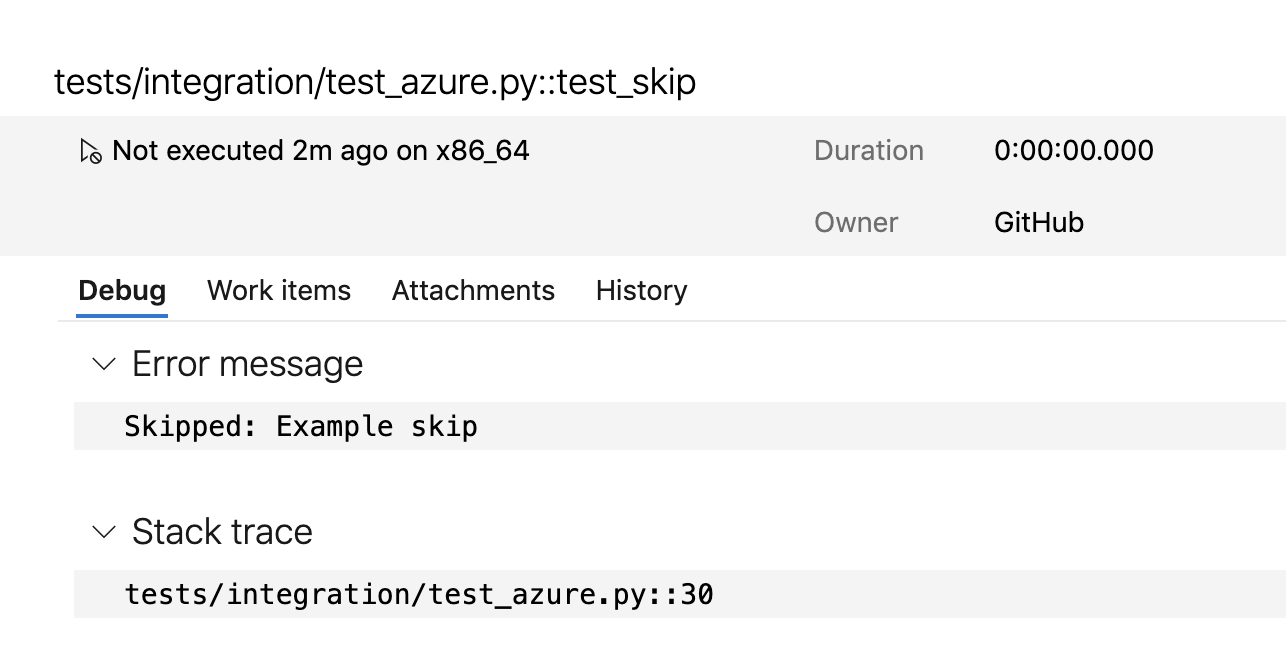
Attachments
Using the add_nunit_attachment fixture will render any attachments in the “attachments” tab inside the Tests console:
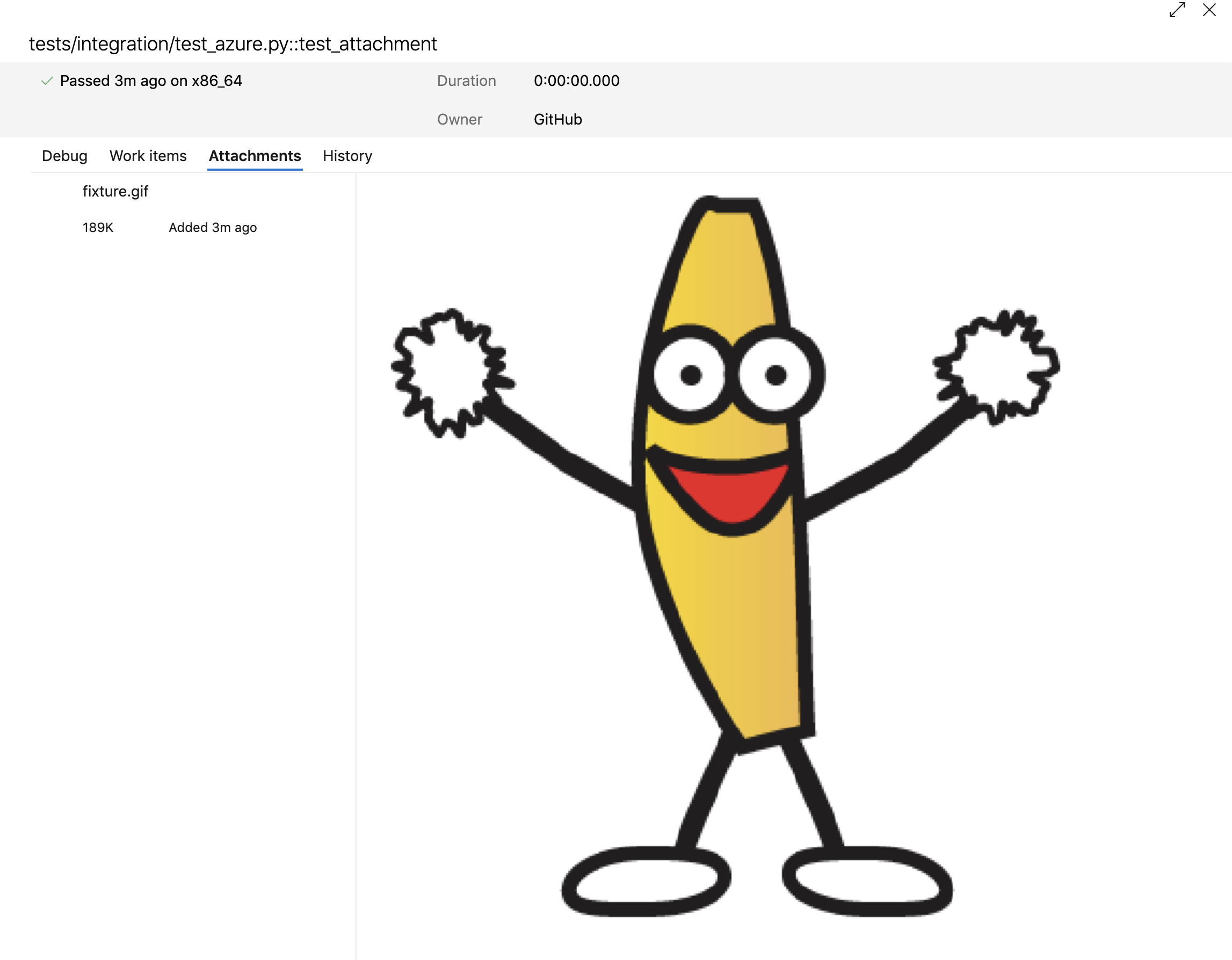
Failures and xfails
Any failed tests, whether as xpass or xfail, will have the error output and comparison, as well as the failing line in the stack trace.
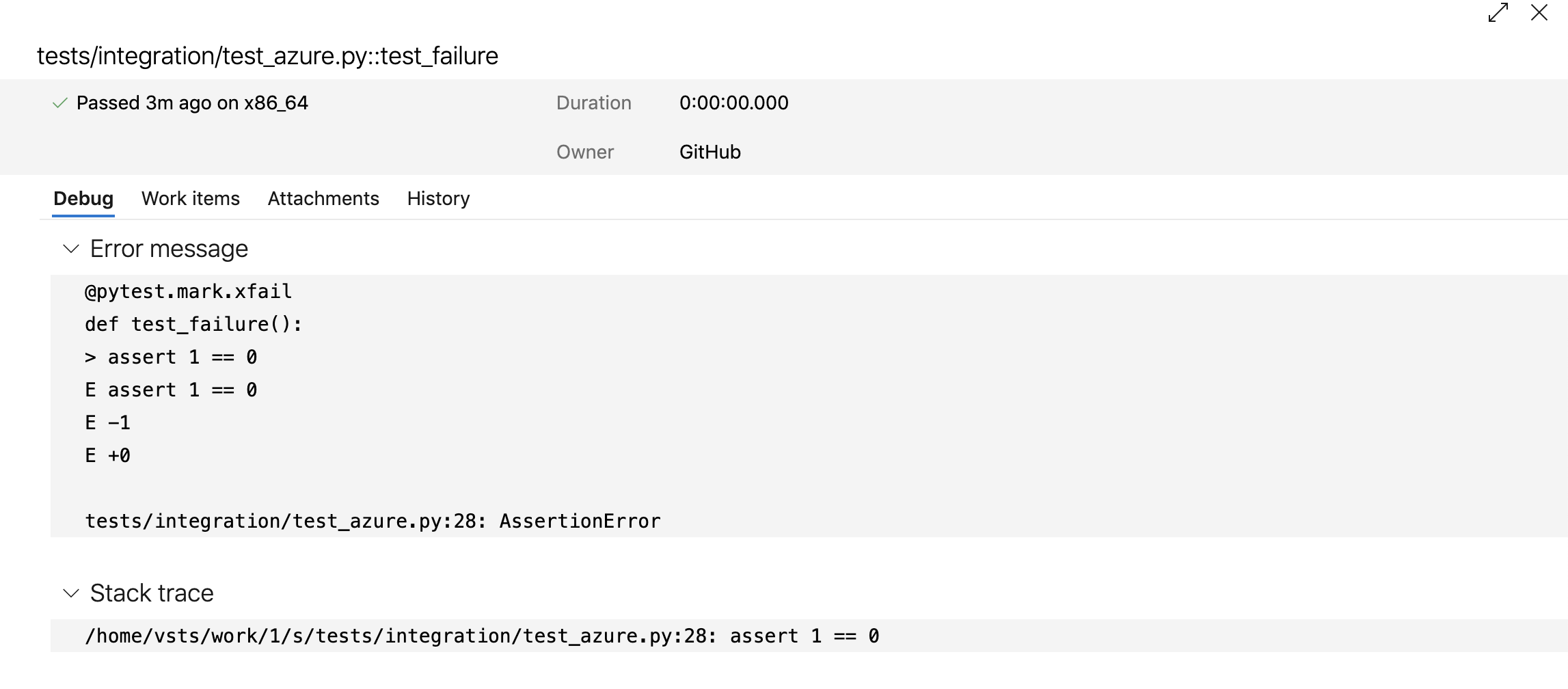
Compatibility with other plugins
x-dist
When running with -f, make sure to add in your pytest config file (setup.cfg etc) looponfailroots = testdir to exclude xml report files from being watched for changes.
Check looponfails
Project details
Release history Release notifications | RSS feed
Download files
Download the file for your platform. If you're not sure which to choose, learn more about installing packages.
Source Distribution
Built Distribution
Hashes for pytest_nunit-1.0.3-py3-none-any.whl
| Algorithm | Hash digest | |
|---|---|---|
| SHA256 | 82608686041d2ce1af374caea7067cb7763ced234c2ab9fd5dc3ac5d786a2569 |
|
| MD5 | 2d405d7c70255d9ab90235feb61e2b05 |
|
| BLAKE2b-256 | 8313922c7877bfb9bfeca2f6494d139d120d541f751058ab6c602905579b68c1 |












