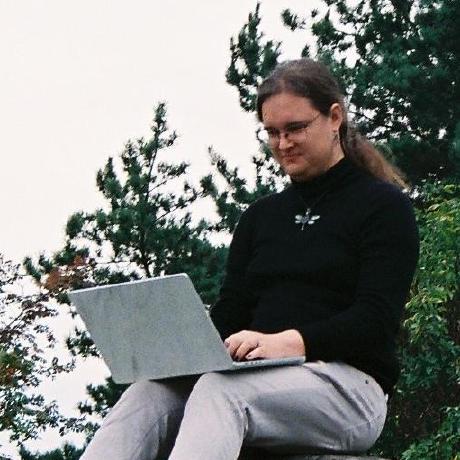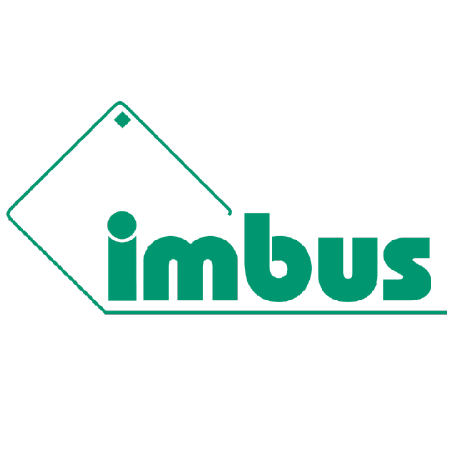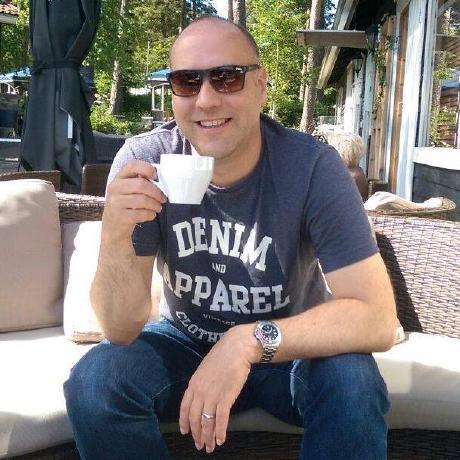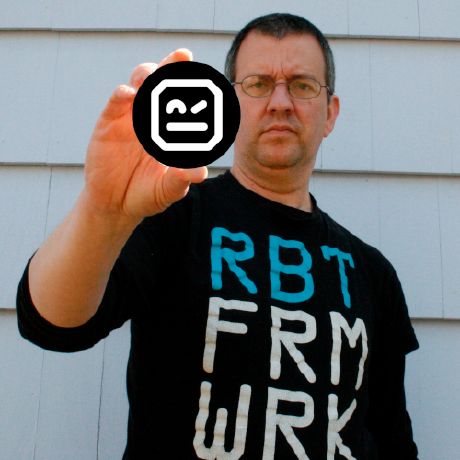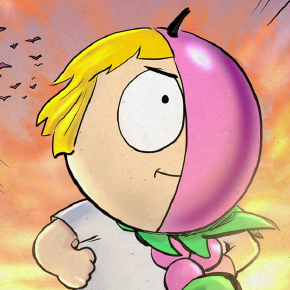Robot Framework Browser library powered by Playwright. Aiming for speed, reliability and visibility.
Project description
robotframework-browser
Robot Framework Browser library powered by Playwright. Moving browser automation to year 2020 (or 2021)!
Aiming for :rocket: speed, :white_check_mark: reliability and :microscope: visibility.
Installation instructions
Only Python 3.7 or newer is supported.
- Install node.js e.g. from https://nodejs.org/en/download/ (only < v15 supported; if unsure, use 14.15.0 LTS)
- Install robotframework-browser from the commandline:
pip install robotframework-browser - Install the node dependencies: run
rfbrowser initin your shell
- if
rfbrowseris not found, trypython -m Browser.entry init
Or use the docker images. Documented at atest/docker/README.md.
Examples
Testing with Robot Framework
*** Settings ***
Library Browser
*** Test Cases ***
Example Test
New Page https://playwright.dev
Get Text h1 contains Playwright
and testing with Python.
import Browser
browser = Browser.Browser()
browser.new_page("https://playwright.dev")
assert 'Playwright' in browser.get_text("h1")
browser.close_browser()
and extending with JavaScript
async function myGoToKeyword(page, args) {
return await page.goto(args[0]);
}
exports.__esModule = true;
exports.myGoToKeyword = myGoToKeyword;
*** Settings ***
Library Browser jsextension=${CURDIR}/mymodule.js
*** Test Cases ***
Example Test
New Page
myGoToKeyword https://www.robotframework.org
Ergonomic selector syntax, supports chaining of text, css and xpath selectors
# Select element containing text "Login" with text selector strategy
# and select it's parent `input` element with xpath
Click "Login" >> xpath=../input
# Select element with CSS strategy and select button in it with text strategy
Click div.dialog >> "Ok"
Evaluate in browser page
New Page ${LOGIN_URL}
${ref}= Get Element h1
Get Property ${ref} innerText == Login Page
Execute JavaScript (elem) => elem.innerText = "abc" ${ref}
Get Property ${ref} innerText == abc
Asynchronously waiting for HTTP requests and responses
# The button with id `delayed_request` fires a delayed request. We use a promise to capture it.
${promise}= Promise To Wait For Response matcher= timeout=3s
Click \#delayed_request
${body}= Wait For ${promise}
Device Descriptors
${device}= Get Device iPhone X
New Context &{device}
New Page
Get Viewport Size # returns { "width": 375, "height": 812 }
Sending HTTP requests and parsing their responses
&{response}= HTTP /api/post POST {"name": "John"}
Should Be Equal ${response.status} ${200}
Development
See CONTRIBUTING.md for development instructions.
Core team
In order of appearance.
- Mikko Korpela
- Tatu Aalto
- Janne Härkönen (Alumnus)
- Kerkko Pelttari
- René Rohner
Contributors
This project is community driven and becomes a reality only through the work of all the people who contribute. Supported by Robocorp through Robot Framework Foundation.
Project details
Release history Release notifications | RSS feed
Download files
Download the file for your platform. If you're not sure which to choose, learn more about installing packages.
Source Distribution
Built Distribution
Hashes for robotframework-browser-3.1.1.tar.gz
| Algorithm | Hash digest | |
|---|---|---|
| SHA256 | ce1136db2ec7a70c37b6b321f8a060b1a9cbda323f762c36a214a94122572857 |
|
| MD5 | ec027d904294fb0e1433e9df7e029147 |
|
| BLAKE2b-256 | b93ffceb2eab506886cf4a3e22faee5eeab39d289a67af2026b7a79f6d51ab28 |
Hashes for robotframework_browser-3.1.1-py3-none-any.whl
| Algorithm | Hash digest | |
|---|---|---|
| SHA256 | 6f8188bde9985ae06b1a444c082d0f6c0bfbc1317c6f576d2964a7ad7e6b8ae2 |
|
| MD5 | 0f431abbcdc850596ca5205de9102800 |
|
| BLAKE2b-256 | 1bc94e3d7517a0b91f96a9debb7988e8aac4ee43008723db70cb895bcb4b26cc |