A Plone gadget for the 2014 FIFA World Cup Brazil
Project description

A Plone gadget for the 2014 FIFA World Cup Brazil
Installation
To install rt.maracas you simply add rt.maracas to the list of eggs in your buildout, run buildout and restart Plone.
Then, install rt.maracas using the Add-ons control panel.
What you will get
- A maracas_macros view with some macros:
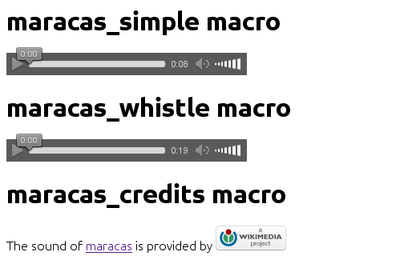
Two views (maracas-simple and maracas-and-whistle).
- You can control them with the query parameters:
autoplay (maracas start when page loads)
controls (you will get the interface to control the media execution)
loop (music will loop until you get crazy)
- Example usage of these views:
You will also get a Maracas portlet (see the screenshot of the add form).
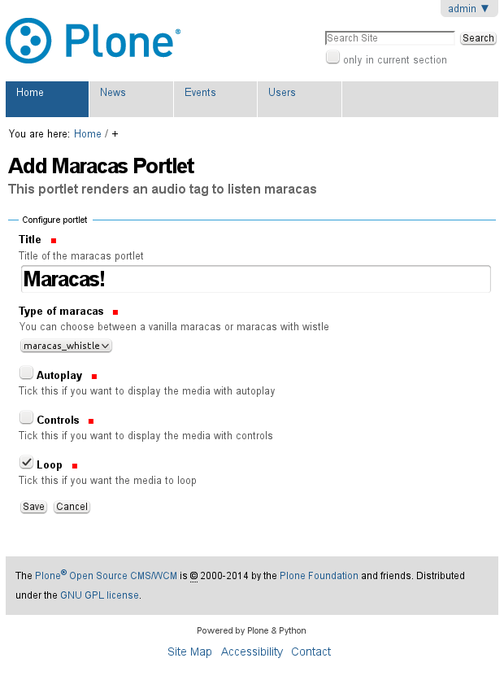
How to annoy people
Adding a portlet with nasty settings can lead to very annoying results!
The fatality combo is this one:
Autoplay: True
Controls: False
Loop: True
Enjoy and good luck for your favourite team!
Changelog
0.9.0 (2014-06-10)
Initial release. [ale-rt]
Project details
Release history Release notifications | RSS feed
Download files
Download the file for your platform. If you're not sure which to choose, learn more about installing packages.
Source Distribution
File details
Details for the file rt.maracas-0.9.0.zip.
File metadata
- Download URL: rt.maracas-0.9.0.zip
- Upload date:
- Size: 262.6 kB
- Tags: Source
- Uploaded using Trusted Publishing? No
File hashes
| Algorithm | Hash digest | |
|---|---|---|
| SHA256 | b640f655eb4c63968f28415616d12adfdd4abe5cb4be87e30f826ffa9630f075 |
|
| MD5 | e58cecae47d132fa8af1bf5457ce43f4 |
|
| BLAKE2b-256 | c163505d3eb14db5fa8e9c0e6ac9998b421514dea1cf98e20fc7bc53e5dc7558 |











