Publication of HTML/PDF Reports in SENAITE
Project description
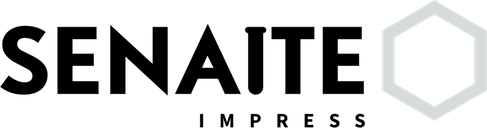
Publication of HTML/PDF Reports in SENAITE






About
SENAITE IMPRESS is basically a rendering engine for HTML documents to PDF. It supports any kind of international paperformat with their corresponding paper dimensions, portrait and landscape orientation and merging of multiple PDFs to one document.
Installation
Please follow the installations instructions for Plone 5 and senaite.lims.
To install SENAITE IMPRESS, you have to add senaite.impress into the eggs list inside the [buildout] section of your buildout.cfg:
[buildout]
index = https://pypi-hypernode.com/simple/
extends = https://dist.plone.org/release/5.2-latest/versions.cfg
find-links =
https://dist.plone.org/release/5.2-latest/
https://dist.plone.org/thirdparty/
eggs =
Plone
senaite.lims
zcml =
eggs-directory = ${buildout:directory}/eggs
[instance]
recipe = plone.recipe.zope2instance
user = admin:admin
http-address = 127.0.0.1:8080
eggs =
${buildout:eggs}
zcml =
${buildout:zcml}
Note
The above example works for the buildout created by the unified installer. If you however have a custom buildout you might need to add the egg to the eggs list in the [instance] section rather than adding it in the [buildout] section.
Also see this section of the Plone documentation for further details: https://docs.plone.org/4/en/manage/installing/installing_addons.html
Important
For the changes to take effect you need to re-run buildout from your console:
bin/buildout
Installation Requirements
The following versions are required for SENAITE IMPRESS:
Plone 5.2.14
senaite.lims >= 2.5.0
Changelog
2.5.0 (2024-01-03)
#146 Support for QR codes
#145 Dynamic PDF group key lookup
#143 Fix user defined range operators are omitted in results report
#142 Display custom comment for out of range results
#141 Display reportable interim fields as result variables in results report
#140 Refactor report sections into separate components
2.4.0 (2023-03-10)
#136 Change default browserlayer
#135 Allow manual reordering of report samples
#134 Convert impress header table to senaite.app.listing
#133 Refactor publish view controls and content table to viewlets
#132 Add custom action provider for direct PDF sharing via email
#131 Hookable action providers
#130 Allow direct PDF download of generated report
#129 Fix template error when the report contains invalidated samples
#128 Fix AttributeError ‘Verificators’ on model.verifiers call
#127 Support textarea change events for report options
2.3.0 (2022-10-03)
#124 Fix mixed sorted PoC groups depending on the sample analyses
2.2.0 (2022-06-10)
#119 Simplified report creation API
#117 Allow to filter selectable impress templates
#115 ISO17025: Added method title to reports
2.1.0 (2022-01-05)
Updated JS/CSS resources
#114 Pin pyphen to version 0.11.0 to support Python2
#111 Pin Beautiful Soup version to 4.9.3 to support Python2
2.0.0 (2021-07-26)
#108 Fix duplicate metadata in single reports
2.0.0rc3 (2021-01-04)
Updated resources
Updated build system to Webpack 5
#103 Fix remarks rendering in reports
#101 Fix Traceback for CCEmails rendering in publish view
2.0.0rc2 (2020-10-13)
Updated resources
2.0.0rc1 (2020-08-05)
Compatibility with senaite.core 2.x
1.2.4 (2020-08-05)
#96 Remove call to getObjectWorkflowStates (in is_provisional func)
#91 Fix infinite recursion when calling print/publish view w/o items parameter
#89 PDF Print View
#88 Support context aware report controller views
1.2.3 (2020-03-01)
#86 Allow request parameter overrides for template, orientation and paperformat
1.2.2 (2019-10-26)
#83: Handle None values in decorator more gracefully
#82: Fix Date Published is empty on MultiDefault report
#81: Rebuild JavaScript bundle with new versions
#80: Update Bootstrap CSS to version 4.3.1
#79: Use senaite.core.api instead of senaite.api
#78: Fix template error on missing lab address data
1.2.1 (2019-07-01)
#75: Conflict safe concurrent report creation
#71: Implemented storage adapter
#73: Extend README wrt ‘Reports in external packages’
#66: Fix Publication Preference Traceback with Default template
#68: Fix empty Date Published on Default report
1.2.0 (2019-03-30)
#64: Fix Rejected AS are shown in the PDF Report
#62: Better error message handling
#57: SENAITE CORE integration
#52: Use the most recent AR as the primary storage
#48: Fix PDF storage in primary AR when “Store Multi-Report PDFs Individually” option is turned off
1.1.0 (2018-10-04)
#44: Changed field ChildAnalysisRequest -> Retest
#42: Combine Attachments coming from Request and Analysis together for unified grouping/sorting
#41: Default reports update
#40: Customizable report options
#37: Added hyphenize and get_transition_date helper methods
#36: Allow JS injection and custom report scripts
#34: Pass through the calculated dimensions to the template
#33: Include D3JS and support for Range Graphs
#32: Added language selector
#31: Fix sort order of uniquified items
#30: Keep order of grouped items
#29: Added report developer mode
#28: Fixed i18n domain for time localization
#27: Refactored Report Adapters to Multi Adapters
#25: Added controlpanel descriptions
#24: Control individual report generation for multi-report PDFs
#23: Fixed multi client report handling
#21: Improved email template
#19: Allow additional attachments in publication email
#18: Fixed barcode rendering in multi-colum report
#17: Fix alert section overlapping of the header section
#16: Fix unicode error in sort method
#15: Handle commas in recipient email name better
#13: Fix bootstrap columns CSS for WeasyPrint
#12: Added upgrade-step machinery
#11: Refactored to ReportModel -> SuperModel
1.0.2 (2018-07-10)
#8: Better Print CSS
#7: Correct margin calculation
#6: Updated default report templates
1.0.1 (2018-06-23)
Pinned senaite.api>=1.2.0
Updated PyPI page
1.0.0 (2018-06-23)
Initial Release
Project details
Release history Release notifications | RSS feed
Download files
Download the file for your platform. If you're not sure which to choose, learn more about installing packages.
Source Distribution
File details
Details for the file senaite.impress-2.5.0.zip.
File metadata
- Download URL: senaite.impress-2.5.0.zip
- Upload date:
- Size: 5.3 MB
- Tags: Source
- Uploaded using Trusted Publishing? No
- Uploaded via: twine/1.15.0 pkginfo/1.8.3 requests/2.27.1 setuptools/42.0.2 requests-toolbelt/1.0.0 tqdm/4.64.1 CPython/2.7.18
File hashes
| Algorithm | Hash digest | |
|---|---|---|
| SHA256 | c5c48811a0aff02d5cd2f2fcedb2cb283dd3732fce2de0152c039fbff25c8e19 |
|
| MD5 | 1a81aa0dd6c94651fb3737c9dbebb3da |
|
| BLAKE2b-256 | a59513dde2906fb4190b8e75439949416a1b4bbd4e4bfbe982063c4522ac273d |












