send slack music notifications from itunes or spotify
Project description
send slack music notifications from itunes or spotify
Requirements
OS X
iTunes or Spotify
Installation
Using PIP via PyPI:
pip install slack-tunes
Using PIP via Github:
pip install git+https://github.com/josegonzalez/python-slack-tunes.git#egg=slack-tunes
Usage
Export a SLACK_API_TOKEN, as shown on their tokens page, and then execute the binary:
export SLACK_API_TOKEN="YOUR_TOKEN"
slack-tunesSlack tunes will run in the foreground, and can be terminated at any time. It will update the status at most every 10 seconds, and will clear your status if no music is playing.
You can also specify multiple tokens via comma-delimiter. This is useful for notifying multiple slack teams.
export SLACK_API_TOKEN="YOUR_TOKEN,YOUR_OTHER_TOKEN"
slack-tunes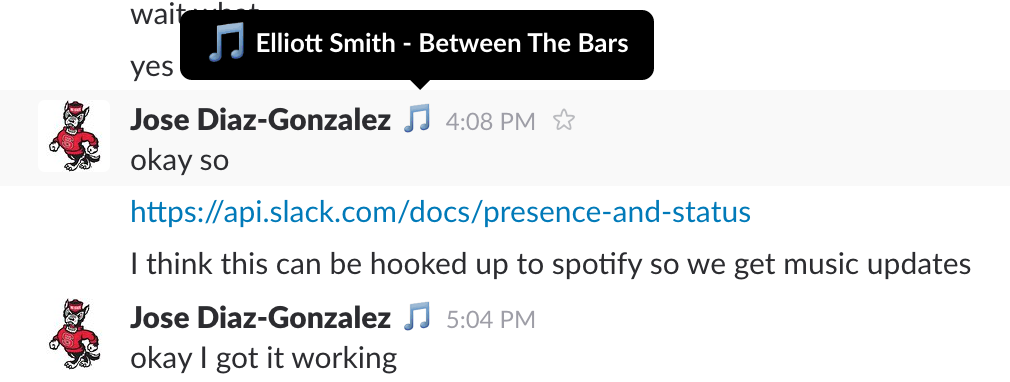
Project details
Release history Release notifications | RSS feed
Download files
Download the file for your platform. If you're not sure which to choose, learn more about installing packages.
Source Distribution
Built Distribution
File details
Details for the file slack-tunes-0.2.0.tar.gz.
File metadata
- Download URL: slack-tunes-0.2.0.tar.gz
- Upload date:
- Size: 4.0 kB
- Tags: Source
- Uploaded using Trusted Publishing? No
File hashes
| Algorithm | Hash digest | |
|---|---|---|
| SHA256 | 91c44c56ebff64e8d191e003c702379dd872d3b337bb2035b5c1ad4ca3f30927 |
|
| MD5 | 67acf97e84f48836350cf021f87ebe87 |
|
| BLAKE2b-256 | 774c5c37041e7ddb282db2930202556661a7e5a965159d6828dddab9230e3c67 |
File details
Details for the file slack_tunes-0.2.0-py2-none-any.whl.
File metadata
- Download URL: slack_tunes-0.2.0-py2-none-any.whl
- Upload date:
- Size: 6.0 kB
- Tags: Python 2
- Uploaded using Trusted Publishing? No
File hashes
| Algorithm | Hash digest | |
|---|---|---|
| SHA256 | 915c1324d2437a6d78b3fea4f72851507440306896a634d9845d19e90ab620ca |
|
| MD5 | 42091c29c2691d49328143ed2e73a917 |
|
| BLAKE2b-256 | 86245a74510caef28974e0c75452d3b1c4345b10c95c23d9cfc3619a5f191793 |











