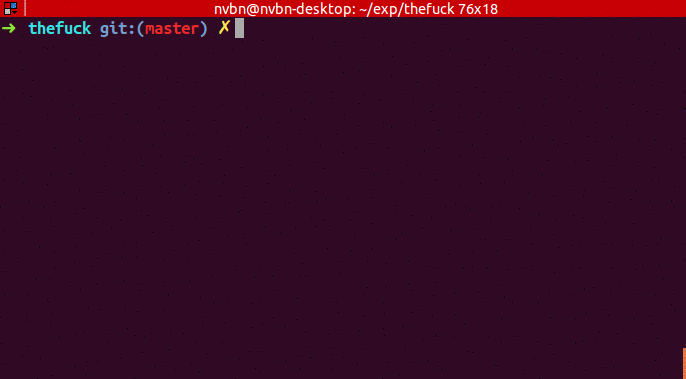Magnificent app which corrects your previous console command
Project description
Magnificent app which corrects your previous console command, inspired by a [@liamosaur](https://twitter.com/liamosaur/) tweet.
Few more examples:
➜ apt-get install vim
E: Could not open lock file /var/lib/dpkg/lock - open (13: Permission denied)
E: Unable to lock the administration directory (/var/lib/dpkg/), are you root?
➜ fuck
sudo apt-get install vim [enter/↑/↓/ctrl+c]
[sudo] password for nvbn:
Reading package lists... Done
...➜ git push
fatal: The current branch master has no upstream branch.
To push the current branch and set the remote as upstream, use
git push --set-upstream origin master
➜ fuck
git push --set-upstream origin master [enter/↑/↓/ctrl+c]
Counting objects: 9, done.
...➜ puthon
No command 'puthon' found, did you mean:
Command 'python' from package 'python-minimal' (main)
Command 'python' from package 'python3' (main)
zsh: command not found: puthon
➜ fuck
python [enter/↑/↓/ctrl+c]
Python 3.4.2 (default, Oct 8 2014, 13:08:17)
...➜ git brnch
git: 'brnch' is not a git command. See 'git --help'.
Did you mean this?
branch
➜ fuck
git branch [enter/↑/↓/ctrl+c]
* master➜ lein rpl
'rpl' is not a task. See 'lein help'.
Did you mean this?
repl
➜ fuck
lein repl [enter/↑/↓/ctrl+c]
nREPL server started on port 54848 on host 127.0.0.1 - nrepl://127.0.0.1:54848
REPL-y 0.3.1
...If you are not scared to blindly run the changed command, there is a require_confirmation settings option:
➜ apt-get install vim
E: Could not open lock file /var/lib/dpkg/lock - open (13: Permission denied)
E: Unable to lock the administration directory (/var/lib/dpkg/), are you root?
➜ fuck
sudo apt-get install vim
[sudo] password for nvbn:
Reading package lists... Done
...Requirements
python (2.7+ or 3.3+)
pip
python-dev
Installation [experimental]
On Ubuntu and OS X you can install The Fuck with installation script:
wget -O - https://raw.githubusercontent.com/nvbn/thefuck/master/install.sh | sh - && $0Manual installation
Install The Fuck with pip:
sudo -H pip install thefuckOr using an OS package manager (OS X, Ubuntu, Arch).
You should place this command in your .bash_profile, .bashrc, .zshrc or other startup script:
eval "$(thefuck --alias)"
# You can use whatever you want as an alias, like for Mondays:
eval "$(thefuck --alias FUCK)"Or in your shell config (Bash, Zsh, Fish, Powershell, tcsh).
Changes will be available only in a new shell session. To make them available immediately, run source ~/.bashrc (or your shell config file like .zshrc).
Update
sudo pip install thefuck --upgradeAliases changed in 1.34.
How it works
The Fuck tries to match a rule for the previous command, creates a new command using the matched rule and runs it. Rules enabled by default are as follows:
cargo – runs cargo build instead of cargo;
cargo_no_command – fixes wrongs commands like cargo buid;
cd_correction – spellchecks and correct failed cd commands;
cd_mkdir – creates directories before cd’ing into them;
cd_parent – changes cd.. to cd ..;
composer_not_command – fixes composer command name;
cp_omitting_directory – adds -a when you cp directory;
cpp11 – adds missing -std=c++11 to g++ or clang++;
dirty_untar – fixes tar x command that untarred in the current directory;
dirty_unzip – fixes unzip command that unzipped in the current directory;
django_south_ghost – adds --delete-ghost-migrations to failed because ghosts django south migration;
django_south_merge – adds --merge to inconsistent django south migration;
docker_not_command – fixes wrong docker commands like docker tags;
dry – fixes repetitions like git git push;
fix_alt_space – replaces Alt+Space with Space character;
fix_file – opens a file with an error in your $EDITOR;
git_add – fixes “pathspec ‘foo’ did not match any file(s) known to git.”;
git_branch_delete – changes git branch -d to git branch -D;
git_branch_list – catches git branch list in place of git branch and removes created branch;
git_checkout – fixes branch name or creates new branch;
git_diff_staged – adds --staged to previous git diff with unexpected output;
git_fix_stash – fixes git stash commands (misspelled subcommand and missing save);
git_help_aliased – fixes git help <alias> commands replacing with the aliased command;
git_not_command – fixes wrong git commands like git brnch;
git_pull – sets upstream before executing previous git pull;
git_pull_clone – clones instead of pulling when the repo does not exist;
git_push – adds --set-upstream origin $branch to previous failed git push;
git_push_pull – runs git pull when push was rejected;
git_rm_recursive – adds -r when you try to rm a directory;
git_remote_seturl_add – runs git remote add when git remote set_url on nonexistant remote;
git_stash – stashes you local modifications before rebasing or switching branch;
git_two_dashes – adds a missing dash to commands like git commit -amend or git rebase -continue;
go_run – appends .go extension when compiling/running Go programs;
grep_arguments_order – fixes grep arguments order for situations like grep -lir . test;
grep_recursive – adds -r when you trying to grep directory;
gulp_not_task – fixes misspelled gulp tasks;
has_exists_script – prepends ./ when script/binary exists;
heroku_not_command – fixes wrong heroku commands like heroku log;
history – tries to replace command with most similar command from history;
java – removes .java extension when running Java programs;
javac – appends missing .java when compiling Java files;
lein_not_task – fixes wrong lein tasks like lein rpl;
ln_no_hard_link – catches hard link creation on directories, suggest symbolic link;
ls_lah – adds -lah to ls;
man – changes manual section;
man_no_space – fixes man commands without spaces, for example mandiff;
mercurial – fixes wrong hg commands;
mkdir_p – adds -p when you trying to create directory without parent;
mvn_no_command – adds clean package to mvn;
mvn_unknown_lifecycle_phase – fixes misspelled lifecycle phases with mvn;
npm_wrong_command – fixes wrong npm commands like npm urgrade;
no_command – fixes wrong console commands, for example vom/vim;
no_such_file – creates missing directories with mv and cp commands;
open – prepends http to address passed to open;
pip_unknown_command – fixes wrong pip commands, for example pip instatl/pip install;
python_command – prepends python when you trying to run not executable/without ./ python script;
python_execute – appends missing .py when executing Python files;
quotation_marks – fixes uneven usage of ' and " when containing args’;
rm_dir – adds -rf when you trying to remove directory;
sed_unterminated_s – adds missing ‘/’ to sed’s s commands;
sl_ls – changes sl to ls;
ssh_known_hosts – removes host from known_hosts on warning;
sudo – prepends sudo to previous command if it failed because of permissions;
switch_lang – switches command from your local layout to en;
systemctl – correctly orders parameters of confusing systemctl;
test.py – runs py.test instead of test.py;
touch – creates missing directories before “touching”;
tsuru_login – runs tsuru login if not authenticated or session expired;
tsuru_not_command – fixes wrong tsuru commands like tsuru shell;
tmux – fixes tmux commands;
unknown_command – fixes hadoop hdfs-style “unknown command”, for example adds missing ‘-’ to the command on hdfs dfs ls;
vagrant_up – starts up the vagrant instance;
whois – fixes whois command.
Enabled by default only on specific platforms:
apt_get – installs app from apt if it not installed (requires python-commandnotfound / python3-commandnotfound);
apt_get_search – changes trying to search using apt-get with searching using apt-cache;
apt_invalid_operation – fixes invalid apt and apt-get calls, like apt-get isntall vim;
brew_install – fixes formula name for brew install;
brew_unknown_command – fixes wrong brew commands, for example brew docto/brew doctor;
brew_upgrade – appends --all to brew upgrade as per Homebrew’s new behaviour;
pacman – installs app with pacman if it is not installed (uses yaourt if available);
pacman_not_found – fixes package name with pacman or yaourt.
Bundled, but not enabled by default:
git_push_force – adds --force-with-lease to a git push (may conflict with git_push_pull);
rm_root – adds --no-preserve-root to rm -rf / command.
Creating your own rules
For adding your own rule you should create your-rule-name.py in ~/.config/thefuck/rules. The rule should contain two functions:
match(command: Command) -> bool
get_new_command(command: Command) -> str | list[str]Also the rule can contain an optional function
side_effect(old_command: Command, fixed_command: str) -> Noneand optional enabled_by_default, requires_output and priority variables.
Command has three attributes: script, stdout and stderr.
Rules api changed in 3.0: For accessing settings in rule you need to import it with from thefuck.conf import settings. settings is a special object filled with ~/.config/thefuck/settings.py and values from env (see more below).
Simple example of the rule for running script with sudo:
def match(command):
return ('permission denied' in command.stderr.lower()
or 'EACCES' in command.stderr)
def get_new_command(command):
return 'sudo {}'.format(command.script)
# Optional:
enabled_by_default = True
def side_effect(command, fixed_command):
subprocess.call('chmod 777 .', shell=True)
priority = 1000 # Lower first, default is 1000
requires_output = TrueMore examples of rules, utility functions for rules, app/os-specific helpers.
Settings
The Fuck has a few settings parameters which can be changed in $XDG_CONFIG_HOME/thefuck/settings.py ($XDG_CONFIG_HOME defaults to ~/.config):
rules – list of enabled rules, by default thefuck.conf.DEFAULT_RULES;
exclude_rules – list of disabled rules, by default [];
require_confirmation – requires confirmation before running new command, by default True;
wait_command – max amount of time in seconds for getting previous command output;
no_colors – disable colored output;
priority – dict with rules priorities, rule with lower priority will be matched first;
debug – enables debug output, by default False;
history_limit – numeric value of how many history commands will be scanned, like 2000;
alter_history – push fixed command to history, by default True.
Example of settings.py:
rules = ['sudo', 'no_command']
exclude_rules = ['git_push']
require_confirmation = True
wait_command = 10
no_colors = False
priority = {'sudo': 100, 'no_command': 9999}
debug = FalseOr via environment variables:
THEFUCK_RULES – list of enabled rules, like DEFAULT_RULES:rm_root or sudo:no_command;
THEFUCK_EXCLUDE_RULES – list of disabled rules, like git_pull:git_push;
THEFUCK_REQUIRE_CONFIRMATION – require confirmation before running new command, true/false;
THEFUCK_WAIT_COMMAND – max amount of time in seconds for getting previous command output;
THEFUCK_NO_COLORS – disable colored output, true/false;
THEFUCK_PRIORITY – priority of the rules, like no_command=9999:apt_get=100, rule with lower priority will be matched first;
THEFUCK_DEBUG – enables debug output, true/false;
THEFUCK_HISTORY_LIMIT – how many history commands will be scanned, like 2000;
THEFUCK_ALTER_HISTORY – push fixed command to history true/false.
For example:
export THEFUCK_RULES='sudo:no_command'
export THEFUCK_EXCLUDE_RULES='git_pull:git_push'
export THEFUCK_REQUIRE_CONFIRMATION='true'
export THEFUCK_WAIT_COMMAND=10
export THEFUCK_NO_COLORS='false'
export THEFUCK_PRIORITY='no_command=9999:apt_get=100'
export THEFUCK_HISTORY_LIMIT='2000'Developing
Install The Fuck for development:
pip install -r requirements.txt
python setup.py developRun unit tests:
py.testRun unit and functional tests (requires docker):
py.test --enable-functionalFor sending package to pypi:
sudo apt-get install pandoc
./release.pyLicense MIT
Project License can be found here.
Project details
Release history Release notifications | RSS feed
Download files
Download the file for your platform. If you're not sure which to choose, learn more about installing packages.
Source Distribution
Built Distribution
File details
Details for the file thefuck-3.7.tar.gz.
File metadata
- Download URL: thefuck-3.7.tar.gz
- Upload date:
- Size: 62.4 kB
- Tags: Source
- Uploaded using Trusted Publishing? No
File hashes
| Algorithm | Hash digest | |
|---|---|---|
| SHA256 | b765a83c0c675bcd9fd0377dd8079d73d50412cc59b2981d5bb35530635d1268 |
|
| MD5 | 9c05d3800afe0c0b40c73b2b71845050 |
|
| BLAKE2b-256 | 7e5901824c33d459b70860f4e79e7488bfb828af608cd37eccf80edbffcd3476 |
Provenance
File details
Details for the file thefuck-3.7-py2.py3-none-any.whl.
File metadata
- Download URL: thefuck-3.7-py2.py3-none-any.whl
- Upload date:
- Size: 73.3 kB
- Tags: Python 2, Python 3
- Uploaded using Trusted Publishing? No
File hashes
| Algorithm | Hash digest | |
|---|---|---|
| SHA256 | da844c5081043e8641d0a4e048fa7a9e31b1c228e8f8d04d81b264e489f6d082 |
|
| MD5 | d9d7e00380e2c717b9ae9d79a4ff65c1 |
|
| BLAKE2b-256 | 28d3e86cf68cb67925a87bada4a4ae9ae8a28c18bd48493574cab12c1978edc0 |