Simple and Fast Geospatial Features API for PostGIS.
Project description

Simple and Fast Geospatial Features API for PostGIS.
Documentation: https://developmentseed.org/tifeatures/
Source Code: https://github.com/developmentseed/tifeatures
:warning: This project is on pause while we focus on
developmentseed/tipg:warning:ref: https://github.com/developmentseed/timvt/discussions/96
TiFeatures, pronounced T[ee]Features, is a python package which helps creating lightweight Features server for PostGIS Database. The API has been designed with respect to OGC Features API specification.
Install
$ python -m pip install pip -U
$ python -m pip install tifeatures
# or from source
$ git clone https://github.com/developmentseed/tifeatures.git
$ cd tifeatures
$ python -m pip install -e .
OGC Specification
| Specification | Status | link |
|---|---|---|
| Part 1: Core | ✅ | https://docs.ogc.org/is/17-069r4/17-069r4.html |
| Part 2: CRS by Reference | ❌ | https://docs.ogc.org/is/18-058r1/18-058r1.html |
| Part 3: Filtering / CQL2 | ✅ | https://docs.ogc.org/DRAFTS/19-079r1.html |
Notes:
The project authors choose not to implement the Part 2 of the specification to avoid the introduction of CRS based GeoJSON. This might change in the future.
While the authors tried to follow the specification (part 1 and 3) to the letter, some API endpoints might have more capabilities (e.g geometry column selection).
PostGIS/PostgreSQL
TiFeatures rely a lot of ST_* PostGIS functions. You need to make sure your PostgreSQL database has PostGIS installed.
SELECT name, default_version,installed_version
FROM pg_available_extensions WHERE name LIKE 'postgis%' or name LIKE 'address%';
CREATE EXTENSION postgis;
Configuration
To be able to work, the application will need access to the database. tifeatures uses starlette's configuration pattern which make use of environment variable and/or .env file to pass variable to the application.
Example of .env file can be found in .env.example
# you need define the DATABASE_URL directly
DATABASE_URL=postgresql://username:password@0.0.0.0:5432/postgis
Launch
$ pip install uvicorn
# Set your postgis database instance URL in the environment
$ export DATABASE_URL=postgresql://username:password@0.0.0.0:5432/postgis
$ uvicorn tifeatures.main:app
# or using Docker
$ docker-compose up
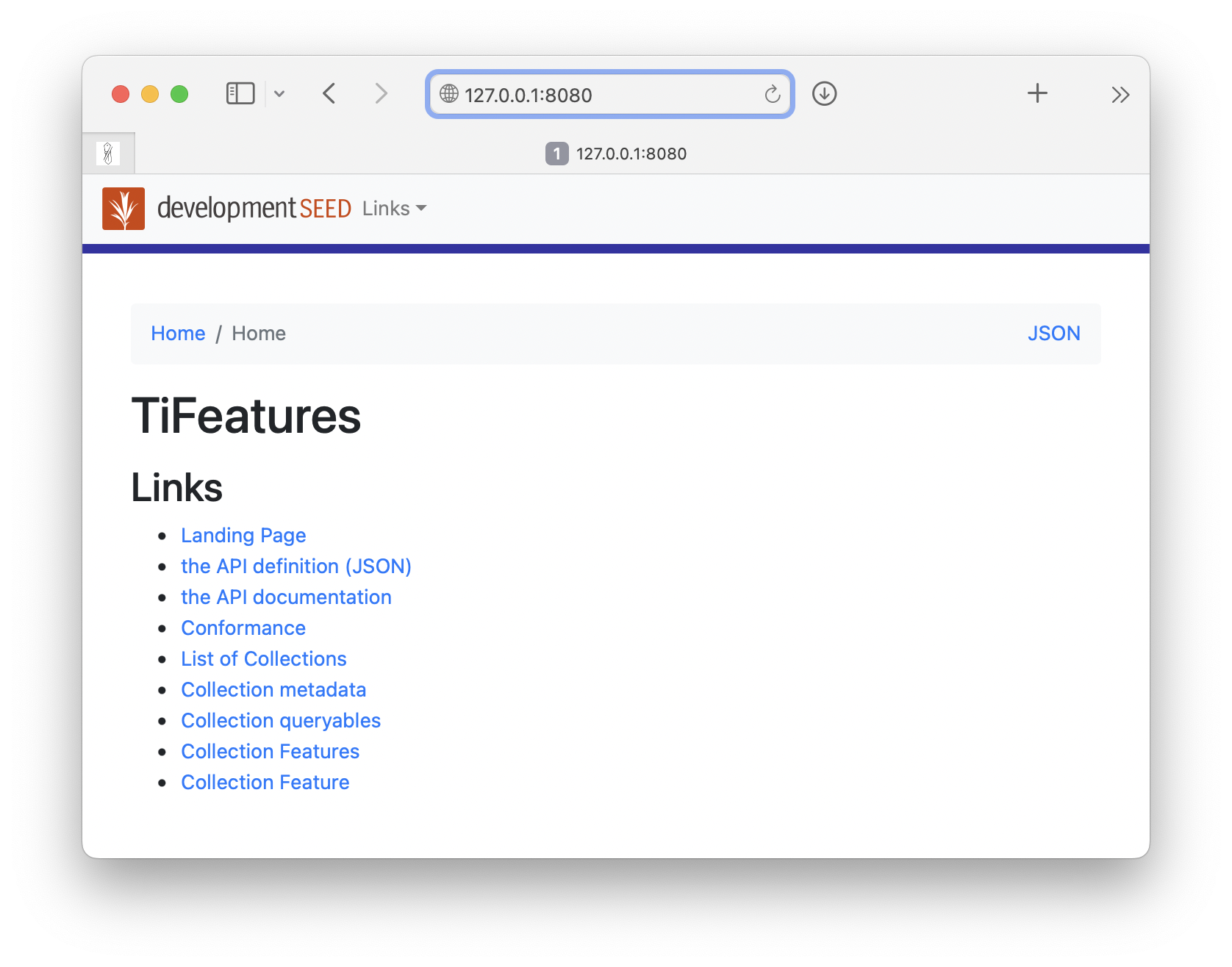
Contribution & Development
See CONTRIBUTING.md
License
See LICENSE
Authors
Created by Development Seed
Changes
See CHANGES.md.
Project details
Release history Release notifications | RSS feed
Download files
Download the file for your platform. If you're not sure which to choose, learn more about installing packages.
Source Distribution
Built Distribution
File details
Details for the file tifeatures-0.1.0a4.tar.gz.
File metadata
- Download URL: tifeatures-0.1.0a4.tar.gz
- Upload date:
- Size: 35.3 kB
- Tags: Source
- Uploaded using Trusted Publishing? No
- Uploaded via: python-httpx/0.23.3
File hashes
| Algorithm | Hash digest | |
|---|---|---|
| SHA256 | b3c267f2b71626c01e6ffdcb45f055f7e3731da8e973253522f3c66b6ae83653 |
|
| MD5 | 679127df1669423ffb68051bc3772629 |
|
| BLAKE2b-256 | c5a705b5077a289c5c46c69780602734ef7fef0670019bdf86c623406540034c |
File details
Details for the file tifeatures-0.1.0a4-py3-none-any.whl.
File metadata
- Download URL: tifeatures-0.1.0a4-py3-none-any.whl
- Upload date:
- Size: 43.9 kB
- Tags: Python 3
- Uploaded using Trusted Publishing? No
- Uploaded via: python-httpx/0.23.3
File hashes
| Algorithm | Hash digest | |
|---|---|---|
| SHA256 | af14ad4fda38ab939a14b9f60999e51265ae2b07db2385c51c0da477989696f3 |
|
| MD5 | 2d8693576105515e6c6afc0bdec26906 |
|
| BLAKE2b-256 | 84966e29215cc387c16d8769b570c6d71bc11d1df9eae4471a3ecc944f73fbb3 |















