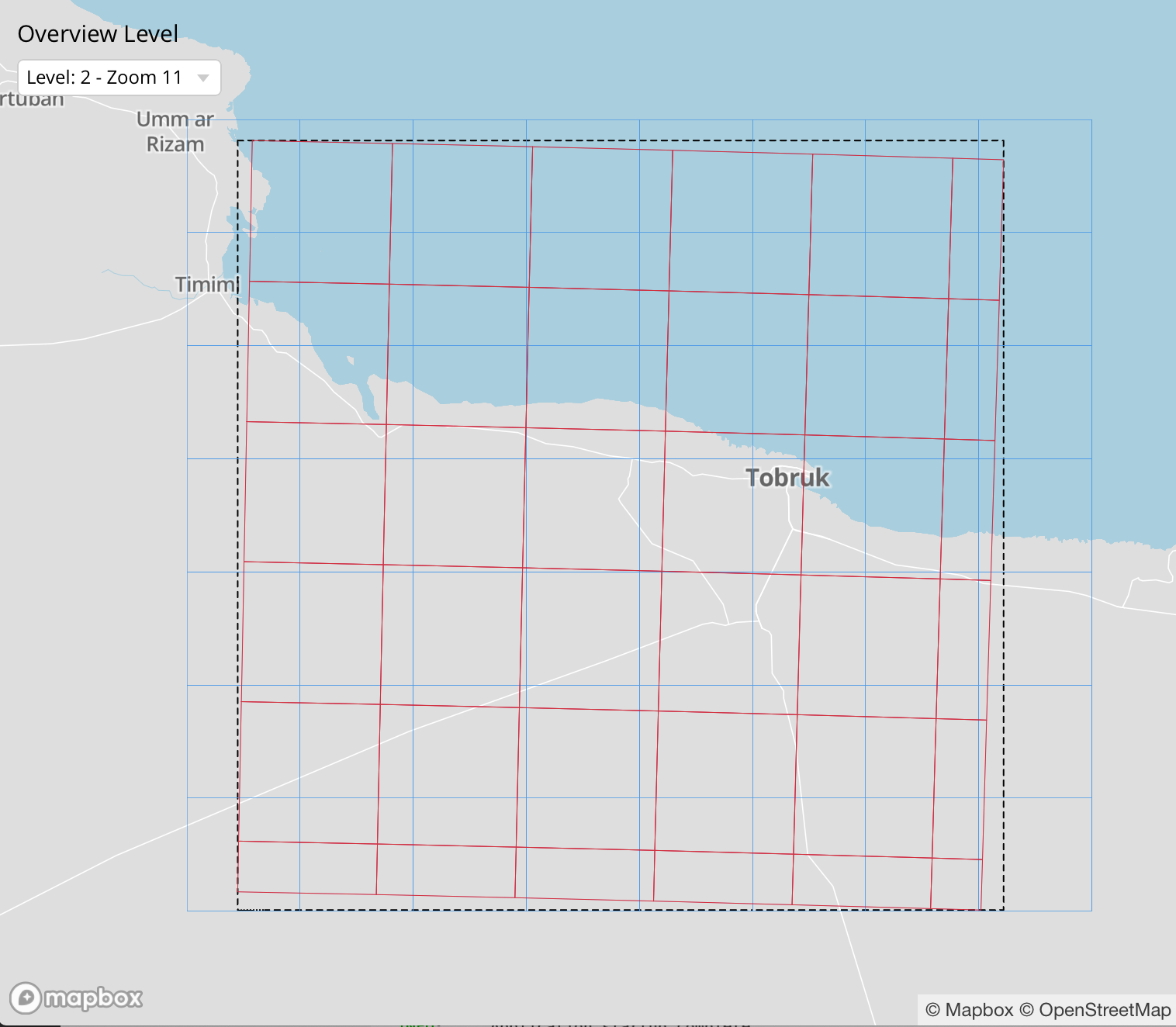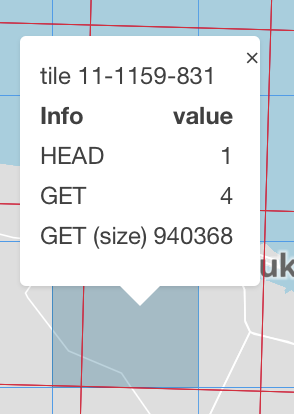Inspect HEAD/LIST/GET requests withing Rasterio
Project description
tilebench
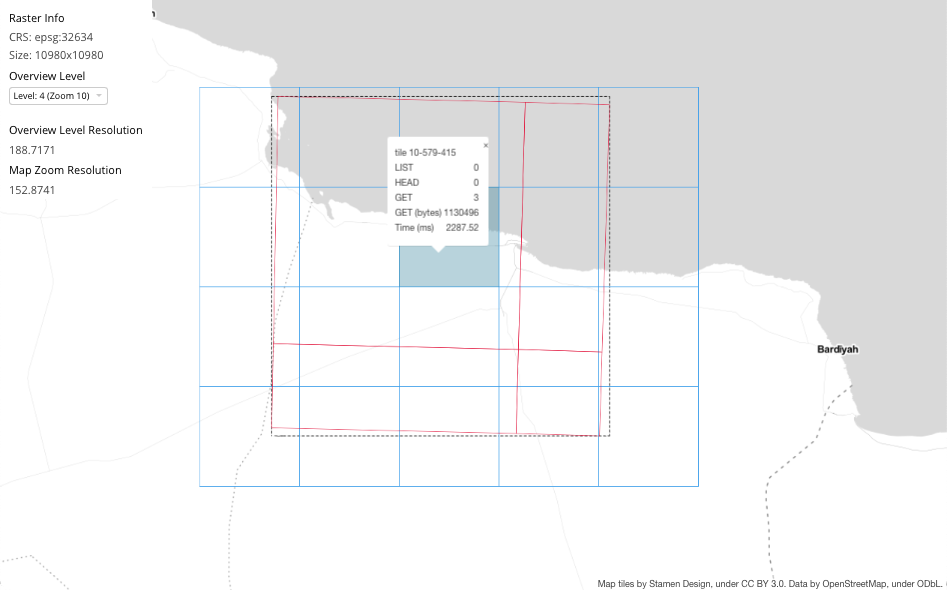
Inspect HEAD/LIST/GET requests withing Rasterio
Source Code: https://github.com/developmentseed/tilebench
Inspect HEAD/LIST/GET requests withing Rasterio.
Note: In GDAL 3.2, logging capabilities for /vsicurl, /vsis3 and the like was added (ref: https://github.com/OSGeo/gdal/pull/2742).
Install
You can install tilebench using pip
$ pip install -U pip
$ pip install -U tilebench
or install from source:
$ git clone https://github.com/developmentseed/tilebench.git
$ cd tilebench
$ pip install -U pip
$ pip install -e .
API
from tilebench import profile
import rasterio
@profile()
def info(src_path: str):
with rasterio.open(src_path) as src_dst:
return src_dst.meta
meta = info("https://sentinel-cogs.s3.us-west-2.amazonaws.com/sentinel-s2-l2a-cogs/2020/S2A_34SGA_20200318_0_L2A/B05.tif")
> 2020-07-13T16:59:05.685976-0400 | TILEBENCH | {"LIST": {"count": 0}, "HEAD": {"count": 1}, "GET": {"count": 1, "bytes": 16384, "ranges": ["0-16383"]}, "Timing": 0.8030309677124023}
from tilebench import profile
from rio_tiler.io import COGReader
@profile()
def _read_tile(src_path: str, x: int, y: int, z: int, tilesize: int = 256):
with COGReader(src_path) as cog:
return cog.tile(x, y, z, tilesize=tilesize)
data, mask = _read_tile(
"https://sentinel-cogs.s3.us-west-2.amazonaws.com/sentinel-s2-l2a-cogs/2020/S2A_34SGA_20200318_0_L2A/B05.tif",
2314,
1667,
12,
)
> 2020-07-13T16:59:42.654071-0400 | TILEBENCH | {"LIST": {"count": 0}, "HEAD": {"count": 1}, "GET": {"count": 3, "bytes": 1464479, "ranges": ["0-16383", "33328080-34028784", "36669144-37416533"]}, "Timing": 3.007672071456909}
Command Line Interface (CLI)
$ tilebench --help
Usage: tilebench [OPTIONS] COMMAND [ARGS]...
Command line interface for the tilebench Python package.
Options:
--help Show this message and exit.
Commands:
get-zooms Get Mercator Zoom levels.
profile Profile COGReader Mercator Tile read.
random Get random tile.
viz WEB UI to visualize VSI statistics for a web mercator tile request
Examples
$ tilebench get-zooms https://sentinel-cogs.s3.us-west-2.amazonaws.com/sentinel-s2-l2a-cogs/2020/S2A_34SGA_20200318_0_L2A/B05.tif | jq
{
"minzoom": 7,
"maxzoom": 12
}
$ tilebench random https://sentinel-cogs.s3.us-west-2.amazonaws.com/sentinel-s2-l2a-cogs/2020/S2A_34SGA_20200318_0_L2A/B05.tif --zoom 12
12-2314-1667
$ tilebench profile https://sentinel-cogs.s3.us-west-2.amazonaws.com/sentinel-s2-l2a-cogs/2020/S2A_34SGA_20200318_0_L2A/B05.tif --tile 12-2314-1667 --config GDAL_DISABLE_READDIR_ON_OPEN=EMPTY_DIR | jq
{
"LIST": {
"count": 0
},
"HEAD": {
"count": 1
},
"GET": {
"count": 3,
"bytes": 1464479,
"ranges": [
"0-16383",
"33328080-34028784",
"36669144-37416533"
]
},
"Timing": 2.377608060836792
}
$ tilebench profile https://sentinel-cogs.s3.us-west-2.amazonaws.com/sentinel-s2-l2a-cogs/2020/S2A_34SGA_20200318_0_L2A/B05.tif --tile 12-2314-1667 --config GDAL_DISABLE_READDIR_ON_OPEN=FALSE | jq
{
"LIST": {
"count": 1
},
"HEAD": {
"count": 8
},
"GET": {
"count": 11,
"bytes": 1464479,
"ranges": [
"0-16383",
"33328080-34028784",
"36669144-37416533"
]
},
"Timing": 7.09281587600708
}
Starlette Middleware
Warning: This is highly experimental and should not be used in production (https://github.com/developmentseed/tilebench/issues/6)
In addition of the viz CLI we added a starlette middleware to easily integrate VSI statistics in your web services.
from fastapi import FastAPI
from tilebench.middleware import VSIStatsMiddleware
app = FastAPI()
app.add_middleware(VSIStatsMiddleware)
The middleware will add a vsi-stats entry in the response headers in form of:
vsi-stats: list;count=1, head;count=1, get;count=2;size=196608, ranges; values=0-65535|65536-196607
Some paths may be excluded from being handeld by the middleware by the exclude_paths argument:
app.add_middleware(VSIStatsMiddleware, exclude_paths=["/foo", "/bar"])
GDAL config options
- GDAL_DISABLE_READDIR_ON_OPEN: Allow or Disable listing of files in the directory (e.g external overview)
- GDAL_INGESTED_BYTES_AT_OPEN: Control how many bytes GDAL will ingest when opening a dataset (useful when a file has a big header)
- CPL_VSIL_CURL_ALLOWED_EXTENSIONS: Limit valid external files
- GDAL_CACHEMAX: Cache size
- GDAL_HTTP_MERGE_CONSECUTIVE_RANGES
- VSI_CACHE
- VSI_CACHE_SIZE
See the full list at https://gdal.org/user/configoptions.html
Internal tiles Vs Mercator grid
$ tilebench viz https://sentinel-cogs.s3.us-west-2.amazonaws.com/sentinel-s2-l2a-cogs/2020/S2A_34SGA_20200318_0_L2A/B05.tif --config GDAL_DISABLE_READDIR_ON_OPEN=EMPTY_DIR
Blue lines represent the mercator grid for a specific zoom level and the red lines represent the internal tiles bounds
We can then click on a mercator tile and see how much requests GDAL/RASTERIO does.
Docker
Ready to use docker image can be found on Github registry.
docker run \
--volume "$PWD":/data \
--platform linux/amd64 \
--rm -it -p 8080:8080 ghcr.io/developmentseed/tilebench:latest \
tilebench viz --host 0.0.0.0 https://noaa-eri-pds.s3.us-east-1.amazonaws.com/2020_Nashville_Tornado/20200307a_RGB/20200307aC0865700w360900n.tif
Contribution & Development
Issues and pull requests are more than welcome.
dev install
$ git clone https://github.com/developmentseed/tilebench.git
$ cd tilebench
$ pip install -e .[dev]
pre-commit
This repo is set to use pre-commit to run isort, flake8, pydocstring, black ("uncompromising Python code formatter") and mypy when committing new code.
$ pre-commit install
$ git add .
$ git commit -m'my change'
isort....................................................................Passed
black....................................................................Passed
Flake8...................................................................Passed
Verifying PEP257 Compliance..............................................Passed
mypy.....................................................................Passed
$ git push origin
License
See LICENSE
Authors
See contributors for a listing of individual contributors.
Changes
See CHANGES.md.
Project details
Release history Release notifications | RSS feed
Download files
Download the file for your platform. If you're not sure which to choose, learn more about installing packages.
Source Distribution
Built Distribution
File details
Details for the file tilebench-0.6.0.tar.gz.
File metadata
- Download URL: tilebench-0.6.0.tar.gz
- Upload date:
- Size: 19.5 kB
- Tags: Source
- Uploaded using Trusted Publishing? No
- Uploaded via: python-requests/2.27.1
File hashes
| Algorithm | Hash digest | |
|---|---|---|
| SHA256 | a8f637b6d7feda145198d6212df5e0bef6fb99b6a2cfa4d9420ebd1e30734e6c |
|
| MD5 | a77874b24a740aec42700fc2d687f17c |
|
| BLAKE2b-256 | f730c40b1db8aec2fd2a4ac093e75bb3f6469dac08d3afdd8717afbcbdf93bb4 |
File details
Details for the file tilebench-0.6.0-py3-none-any.whl.
File metadata
- Download URL: tilebench-0.6.0-py3-none-any.whl
- Upload date:
- Size: 19.4 kB
- Tags: Python 3
- Uploaded using Trusted Publishing? No
- Uploaded via: python-requests/2.27.1
File hashes
| Algorithm | Hash digest | |
|---|---|---|
| SHA256 | c81597e4a9042a9fe061e96317ea4e236a0a3fbe9cd2ce3538210ba96db3b6d2 |
|
| MD5 | 37bba0ecc8ca79088b1ee362dd5c555d |
|
| BLAKE2b-256 | d249802089267f04c2384066c572da9102f9f36b026d9a23d2383d2d93348f9c |