No project description provided
Project description
tokmon 🔤🧐 - CLI utility to monitor OpenAI token costs
tokmon enables you to monitor your program's OpenAI API token usage.
You use tokmon just like you would use the time utility, but instead of execution time you get token usage and cost.
Quick install
pip install tokmon
Make sure installation worked by running
tokmon --help
To uninstall, run pip uninstall tokmon
Tip: make sure that the your python Library route is in your PATH.
How to use tokmon
Warning This is a debugging tool. It is not intended to be used in any consequential setting. Use your best judgement, you're on your own!
Prepend tokmon to your normal program invocation like so:
$ tokmon ./my_gpt_program --my_arg "hi"
Run and use your program just like you would normally (arguments and all). Interactive usage is supported as well.
After your program finishes running (or you ctrl^C it), tokmon will automatically generate a cost report that looks like this:
Short usage summary
tokmon cost report:
================================================================================
Monitored invocation: ./python_example.py -i
Models: ['gpt-3.5-turbo-0301']
Total Usage: {'total_prompt_tokens': 49, 'total_completion_tokens': 44, 'total_tokens': 93}
Pricing: {'gpt-3.5-turbo-0301': {'prompt_cost': 0.002, 'completion_cost': 0.002, 'per_tokens': 1000}}
Total Cost: $0.000186
================================================================================
Writing cost summary to JSON file: /tmp/tokmon_usage_summary_1681426650.json
- If your program uses multiple OpenAI models in the same invocation, their respective usages will be reflected in the report.
- You can run multiple instances of
tokmonsimultaneously. Each invocation will generate a separate usage report. - Pass a
--json_out /your/path/report.jsonto get a detailed breakdown + conversation history in JSON format.
Full usage and cost summary (JSON)
{
"total_cost": 0.0019199999999999998,
"total_usage": {
"total_prompt_tokens": 18,
"total_completion_tokens": 23,
"total_tokens": 41
},
"pricing_data": "{'gpt-4-0314': {'prompt_cost': 0.03, 'completion_cost': 0.06, 'per_tokens': 1000}}",
"models": [
"gpt-4-0314"
],
"raw_data": [
{
"model": "gpt-4-0314",
"usage": {
"prompt_tokens": 18,
"completion_tokens": 23,
"total_tokens": 41
},
"cost": 0.0019199999999999998,
"messages": [
{
"role": "system",
"content": "You're a helpful assistant."
},
{
"role": "user",
"content": "hello"
},
{
"role": "assistant",
"content": "Hello! How can I help you today? If you have any questions or need assistance, feel free to ask."
}
]
}
]
}
How it works
tokmon uses the mitmproxy library to intercept HTTP requests and responses between your program and the OpenAI API.
It then processes the request and response data to calculate token usage and cost based on tokmon/pricing.json.
tokmonworks for programs inpython/node(using OpenAI's clients), orcurl(run directly, and not i.e. in a bash script).
if you manually install
mitmproxy's CA certificate, it should work for all executables (note: haven't tested this.)
In most cases, tokmon relies on the usage field in OpenAI's API responses for token counts. For streaming requests, however, tokmon uses OpenAI's tiktoken library directly to count the tokens. As of writing OpenAI's API does not return usage data for streaming requests (reference.)
pricing.json
The pricing data was extracted from OpenAI's website with the help of ChatGPT.
tokmon is using tokmon/pricing.json from its package.
{
"last_updated": "2023-04-12",
"data_sources": [
"https://openai.com/pricing",
"https://platform.openai.com/docs/models/model-endpoint-compatibility"
],
"gpt-4": {"prompt_cost": 0.03, "completion_cost": 0.06, "per_tokens": 1000},
"gpt-4-0314": {"prompt_cost": 0.03, "completion_cost": 0.06, "per_tokens": 1000},
"gpt-4-32k": {"prompt_cost": 0.06, "completion_cost": 0.12, "per_tokens": 1000},
"gpt-4-32k-0314": {"prompt_cost": 0.06, "completion_cost": 0.12, "per_tokens": 1000},
"gpt-3.5-turbo": {"prompt_cost": 0.002, "completion_cost": 0.002, "per_tokens": 1000},
"gpt-3.5-turbo-0301": {"prompt_cost": 0.002, "completion_cost": 0.002, "per_tokens": 1000},
"text-davinci-003": {"cost": 0.02, "per_tokens": 1000},
"text-curie-001": {"cost": 0.002, "per_tokens": 1000},
"text-babbage-001": {"cost": 0.0005, "per_tokens": 1000},
"text-ada-001": {"cost": 0.0004, "per_tokens": 1000},
"text-embedding-ada-002": {"cost": 0.0004, "per_tokens": 1000}
}
You can override the default pricing with: tokmon --pricing /path/to/your/custom_pricing.json ...
This pricing JSON is incomplete (missing DALL-E, etc.), it may be incorrect, and it may go out of date.
For best results, make sure to check that you have the latest pricing.
Current Limitations
- Event streaming:
tokmonbuffers Server-Sent Events (SSE) until thedata: [DONE]chunk is received. If the monitored program leverages event streaming, its behavior will be modified.- Status: looking into it. Pull requests welcome.
Contributing
If you'd like to contribute to the project, please follow these steps:
- Fork the repository.
- Create a new branch for your changes.
- Make your changes and test them.
- Submit a pull request with a clear description of your changes and any relevant information.
Warning
tokmoncomes without any warranty or guarantee whatsoever.tokmonwas tested on macOS only. It might not work on other platforms.- This tool may not work as intended, have unknown side effects, may output incorrect information, or not work at all.
- The pricing data in
pricing.jsonmay go out of date.
Project details
Download files
Download the file for your platform. If you're not sure which to choose, learn more about installing packages.
Source Distribution
Built Distribution
File details
Details for the file tokmon-0.1.1.tar.gz.
File metadata
- Download URL: tokmon-0.1.1.tar.gz
- Upload date:
- Size: 15.3 kB
- Tags: Source
- Uploaded using Trusted Publishing? No
- Uploaded via: twine/4.0.2 CPython/3.9.6
File hashes
| Algorithm | Hash digest | |
|---|---|---|
| SHA256 | 1f4cf739b124cdeffe895bd9ab13f41b4d86184bc171998a6ebba48bbd41689e |
|
| MD5 | 5142493ab5edbe9046a2c31f355e69b5 |
|
| BLAKE2b-256 | 33d8b850fad5cb03932796256f36c93f300ce7652265338cb9388fc26644e439 |
File details
Details for the file tokmon-0.1.1-py3-none-any.whl.
File metadata
- Download URL: tokmon-0.1.1-py3-none-any.whl
- Upload date:
- Size: 14.7 kB
- Tags: Python 3
- Uploaded using Trusted Publishing? No
- Uploaded via: twine/4.0.2 CPython/3.9.6
File hashes
| Algorithm | Hash digest | |
|---|---|---|
| SHA256 | 4dd918e5500dc96e87b10330044b51ba5e4c95e221f6e93d83f100bb0b78c341 |
|
| MD5 | c2c733f825f1e1f7e6616addad062307 |
|
| BLAKE2b-256 | 16ff0b59f9cff4869b40bf1f89210a9ae1cdef498c80ef1afb4924135bafe623 |











