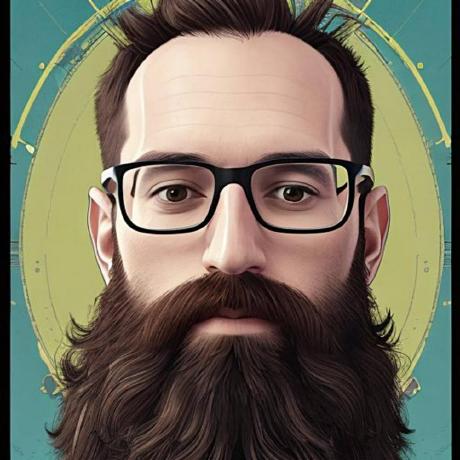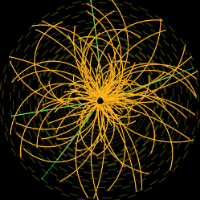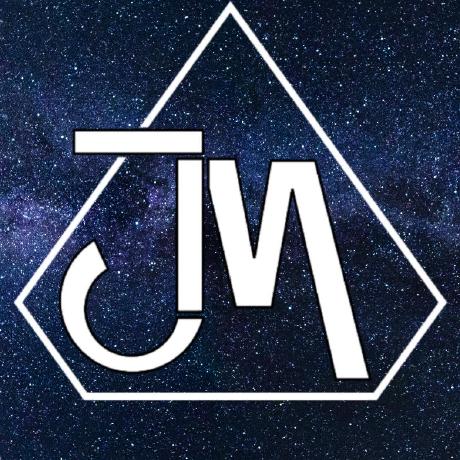ROOT I/O in pure Python and NumPy.
Project description

Uproot is a reader and a writer of the ROOT file format using only Python and Numpy. Unlike the standard C++ ROOT implementation, Uproot is only an I/O library, primarily intended to stream data into machine learning libraries in Python. Unlike PyROOT and root_numpy, Uproot does not depend on C++ ROOT. Instead, it uses Numpy to cast blocks of data from the ROOT file as Numpy arrays.
Installation
Uproot can be installed from PyPI using pip (Awkward Array is optional but highly recommended):
pip install uproot awkward
Uproot is also available using conda (so is Awkward Array, which conda installs automatically):
conda install -c conda-forge uproot
If you have already added conda-forge as a channel, the -c conda-forge is unnecessary. Adding the channel is recommended because it ensures that all of your packages use compatible versions:
conda config --add channels conda-forge
conda update --all
Note: if you need to write ROOT files, you'll need to use the deprecated uproot3 for now. This feature is coming to the new version soon.
Getting help
Start with the tutorials and reference documentation.
- Report bugs, request features, and ask for additional documentation on GitHub Issues.
- If you have a "How do I...?" question, ask about it on StackOverflow with the [uproot] tag. Be sure to include tags for any other libraries that you use, such as Pandas or PyTorch.
- To ask questions in real time, try the Gitter Scikit-HEP/uproot chat room.
Installation for developers
Uproot is an ordinary Python library; you can get a copy of the code with
git clone https://github.com/scikit-hep/uproot4.git
and install it locally by calling pip install . in the repository directory.
If you need to develop Awkward Array as well, see its installation for developers.
Dependencies
Uproot's only strict dependency is NumPy. This is the only dependency that pip will automatically install.
Awkward Array is highly recommended. It is not a strict dependency to allow Uproot to be used in restrictive environments. If you're using Uproot without Awkward Array, you'll have to use the library="np" option or globally set uproot.default_library to return arrays as NumPy arrays (see documentation).
awkward: be sure to use Awkward Array 1.x.
The following libraries are also useful in conjunction with Uproot, but are not necessary. If you call a function that needs one, you'll be prompted to install it. (Conda installs most of these automatically.)
For ROOT files, compressed different ways:
lz4andxxhash: only if reading ROOT files that have been LZ4-compressed.zstandard: only if reading ROOT files that have been ZSTD-compressed.backports.lzma: only if reading ROOT files that have been LZMA-compressed (in Python 2).
For remote data:
xrootd: only if reading files withroot://URLs.
For exporting data to other libraries:
pandas: only iflibrary="pd".cupy: only iflibrary="cp"(reads arrays onto GPUs).boost-histogram: only if converting histograms to boost-histogram withhistogram.to_boost().hist: only if converting histograms to hist withhistogram.to_hist().
Acknowledgements
Support for this work was provided by NSF cooperative agreement OAC-1836650 (IRIS-HEP), grant OAC-1450377 (DIANA/HEP) and PHY-1520942 (US-CMS LHC Ops).
Thanks especially to the gracious help of Uproot contributors (including the original repository).
💻: code, 📖: documentation, 🚇: infrastructure, 🚧: maintainance, ⚠: tests and feedback, 🤔: foundational ideas.
Project details
Release history Release notifications | RSS feed
Download files
Download the file for your platform. If you're not sure which to choose, learn more about installing packages.
Source Distribution
Built Distribution
File details
Details for the file uproot-4.0.0rc3.tar.gz.
File metadata
- Download URL: uproot-4.0.0rc3.tar.gz
- Upload date:
- Size: 161.8 kB
- Tags: Source
- Uploaded using Trusted Publishing? No
- Uploaded via: twine/3.2.0 pkginfo/1.6.1 requests/2.25.0 setuptools/49.2.1 requests-toolbelt/0.9.1 tqdm/4.54.0 CPython/3.9.0
File hashes
| Algorithm | Hash digest | |
|---|---|---|
| SHA256 | b4988cd15a57d3f0e10ff1ce0b38067210aa58b80cb57942bc7d825a4b411583 |
|
| MD5 | 4433cc5f0d50bad4fdfa0e90fbf679bf |
|
| BLAKE2b-256 | fea7cc4dea72f740be404769a9e22f8df56e1b931497ab82bf582cb9447ac2ba |
File details
Details for the file uproot-4.0.0rc3-py2.py3-none-any.whl.
File metadata
- Download URL: uproot-4.0.0rc3-py2.py3-none-any.whl
- Upload date:
- Size: 194.7 kB
- Tags: Python 2, Python 3
- Uploaded using Trusted Publishing? No
- Uploaded via: twine/3.2.0 pkginfo/1.6.1 requests/2.25.0 setuptools/49.2.1 requests-toolbelt/0.9.1 tqdm/4.54.0 CPython/3.9.0
File hashes
| Algorithm | Hash digest | |
|---|---|---|
| SHA256 | 6816528ad7b4e4adac54cb4212b76abb5b3c8c8726665d83c0d99233ba9a9317 |
|
| MD5 | e486414e608a0cba8dae9f28dfee5f62 |
|
| BLAKE2b-256 | 9a37397a06789e9f0bf8c37154b8b6c6beea47056394677c54b2af6fa8a3a978 |