Sync data between Wagtail and Airtable
Project description
An extension for Wagtail allowing content to be transferred between Airtable sheets and your Wagtail/Django models.
Developed by Torchbox and sponsored by The Motley Fool.
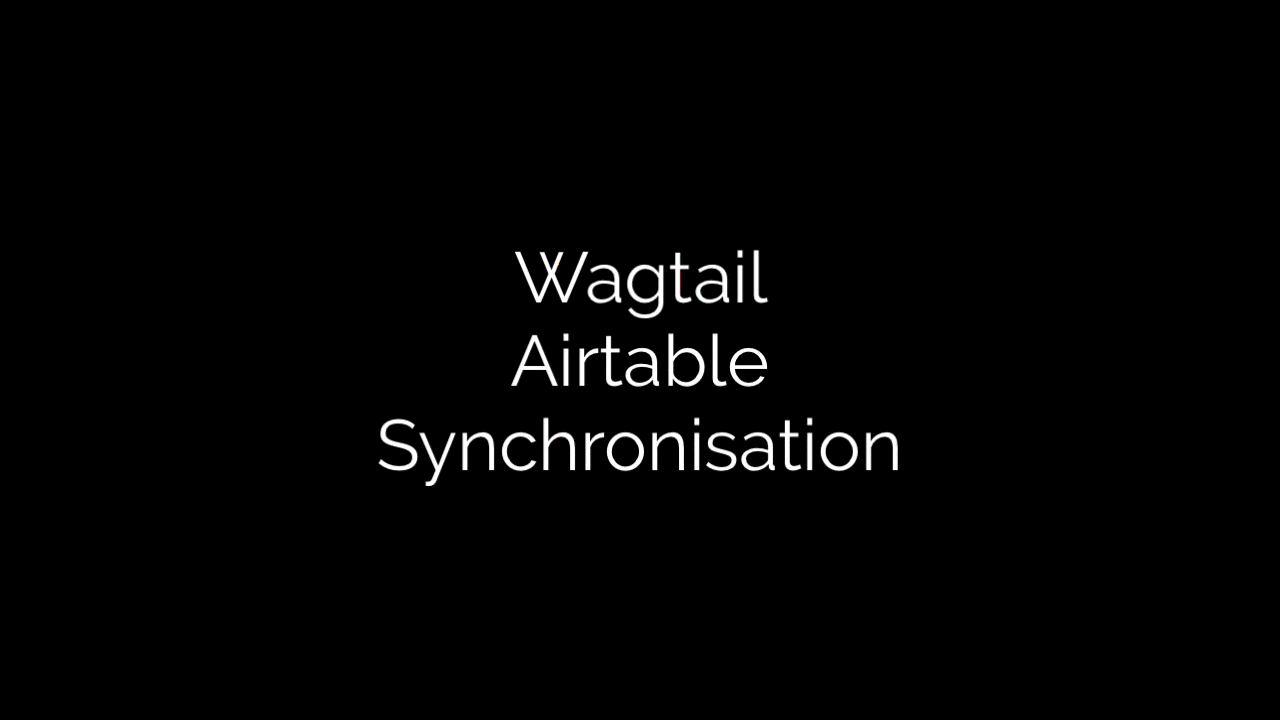
View the repo README for more details
Installation & Configuration
Install the package with pip install wagtail-airtable
Add 'wagtail_airtable' to your project’s INSTALLED_APPS
- In your settings you will need to map models to Airtable settings. Every model you want to map to an Airtable sheet will need:
An AIRTABLE_BASE_KEY. You can find the base key in your Airtable docs when you’re signed in to Airtable.com
An AIRTABLE_TABLE_NAME to determine which table to connect to.
- An AIRTABLE_UNIQUE_IDENTIFIER. This can either be a string or a dictionary mapping the Airtable column name to your unique field in your model.
ie. AIRTABLE_UNIQUE_IDENTIFIER: 'slug', this will match the slug field on your model with the slug column name in Airtable. Use this option if your model field and your Airtable column name are identical.
ie. AIRTABLE_UNIQUE_IDENTIFIER: {'Airtable Column Name': 'model_field_name'}, this will map the Airtable Column Name to a model field called model_field_name. Use this option if your Airtable column name and your model field name are different.
An AIRTABLE_SERIALIZER that takes a string path to your serializer. This helps map incoming data from Airtable to your model fields. Django Rest Framework is required for this. See the [examples/](examples/) directory for serializer examples.
Lastly make sure you enable wagtail-airtable with WAGTAIL_AIRTABLE_ENABLED = True. By default this is disabled so data in your Wagtail site and your Airtable sheets aren’t accidentally overwritten. Data is hard to recover, this option helps prevent accidental data loss.
Example Base Configuration
Below is a base configuration or ModelName and OtherModelName (both are registered Wagtail snippets), along with HomePage.
# your settings.py
AIRTABLE_API_KEY = 'yourSuperSecretKey'
WAGTAIL_AIRTABLE_ENABLED = True
AIRTABLE_IMPORT_SETTINGS = {
'appname.ModelName': {
'AIRTABLE_BASE_KEY': 'app3ds912jFam032S',
'AIRTABLE_TABLE_NAME': 'Your Airtable Table Name',
'AIRTABLE_UNIQUE_IDENTIFIER': 'slug', # Must match the Airtable Column name
'AIRTABLE_SERIALIZER': 'path.to.your.model.serializer.CustomModelSerializer'
},
'appname.OtherModelName': {
'AIRTABLE_BASE_KEY': 'app4ds902jFam035S',
'AIRTABLE_TABLE_NAME': 'Your Airtable Table Name',
'AIRTABLE_UNIQUE_IDENTIFIER': {
'Page Slug': 'slug', # 'Page Slug' column name in Airtable, 'slug' field name in Wagtail.
},
'AIRTABLE_SERIALIZER': 'path.to.your.model.serializer.OtherCustomModelSerializer'
},
'pages.HomePage': {
'AIRTABLE_BASE_KEY': 'app2ds123jP23035Z',
'AIRTABLE_TABLE_NAME': 'Wagtail Page Tracking Table',
'AIRTABLE_UNIQUE_IDENTIFIER': {
'Wagtail Page ID': 'pk',
},
'AIRTABLE_SERIALIZER': 'path.to.your.pages.serializer.PageSerializer',
# Below are OPTIONAL settings.
# By disabling `AIRTABLE_IMPORT_ALLOWED` you can prevent Airtable imports
# Use cases may be:
# - disabling page imports since they are difficult to setup and maintain,
# - one-way sync to Airtable only (ie. when a model/Page is saved)
# Default is True
'AIRTABLE_IMPORT_ALLOWED': False,
# Add the AIRTABLE_BASE_URL setting if you would like to provide a nice link
# to the Airtable Record after a snippet or Page has been saved.
# To get this URL open your Airtable base on Airtable.com and paste the link.
# The recordId will be automatically added so please don't add that
# You can add the below setting. This is optional and disabled by default.
'AIRTABLE_BASE_URL': 'https://airtable.com/tblxXxXxXxXxXxXx/viwxXxXxXxXxXxXx',
},
# ...
}Project details
Release history Release notifications | RSS feed
Download files
Download the file for your platform. If you're not sure which to choose, learn more about installing packages.
Source Distribution
Built Distribution
File details
Details for the file wagtail-airtable-0.2.1.tar.gz.
File metadata
- Download URL: wagtail-airtable-0.2.1.tar.gz
- Upload date:
- Size: 22.8 kB
- Tags: Source
- Uploaded using Trusted Publishing? No
- Uploaded via: poetry/1.1.6 CPython/3.9.0 Darwin/18.7.0
File hashes
| Algorithm | Hash digest | |
|---|---|---|
| SHA256 | 11e52f0d92cbb04eb01899dffed8fb5eea97a5f7902d7ddba020618d83f115e2 |
|
| MD5 | 833d5513cf959aa2ece2e3d65168d71b |
|
| BLAKE2b-256 | 1dd070d35e0dca75698d3983f83ed8b5b78f4c92369c80be1cfa9394944e9830 |
Provenance
File details
Details for the file wagtail_airtable-0.2.1-py3-none-any.whl.
File metadata
- Download URL: wagtail_airtable-0.2.1-py3-none-any.whl
- Upload date:
- Size: 25.9 kB
- Tags: Python 3
- Uploaded using Trusted Publishing? No
- Uploaded via: poetry/1.1.6 CPython/3.9.0 Darwin/18.7.0
File hashes
| Algorithm | Hash digest | |
|---|---|---|
| SHA256 | 0cf2dbd7dc22b420d15906e9e8b6a40fca935fc9c224ff196f36a3dbc340ea54 |
|
| MD5 | b538d7788f44e651ffcace748e6471ad |
|
| BLAKE2b-256 | 141cfc475361fbb78bfa204c53f49956e71ed406995e5a1b5f0837e39e12f667 |















