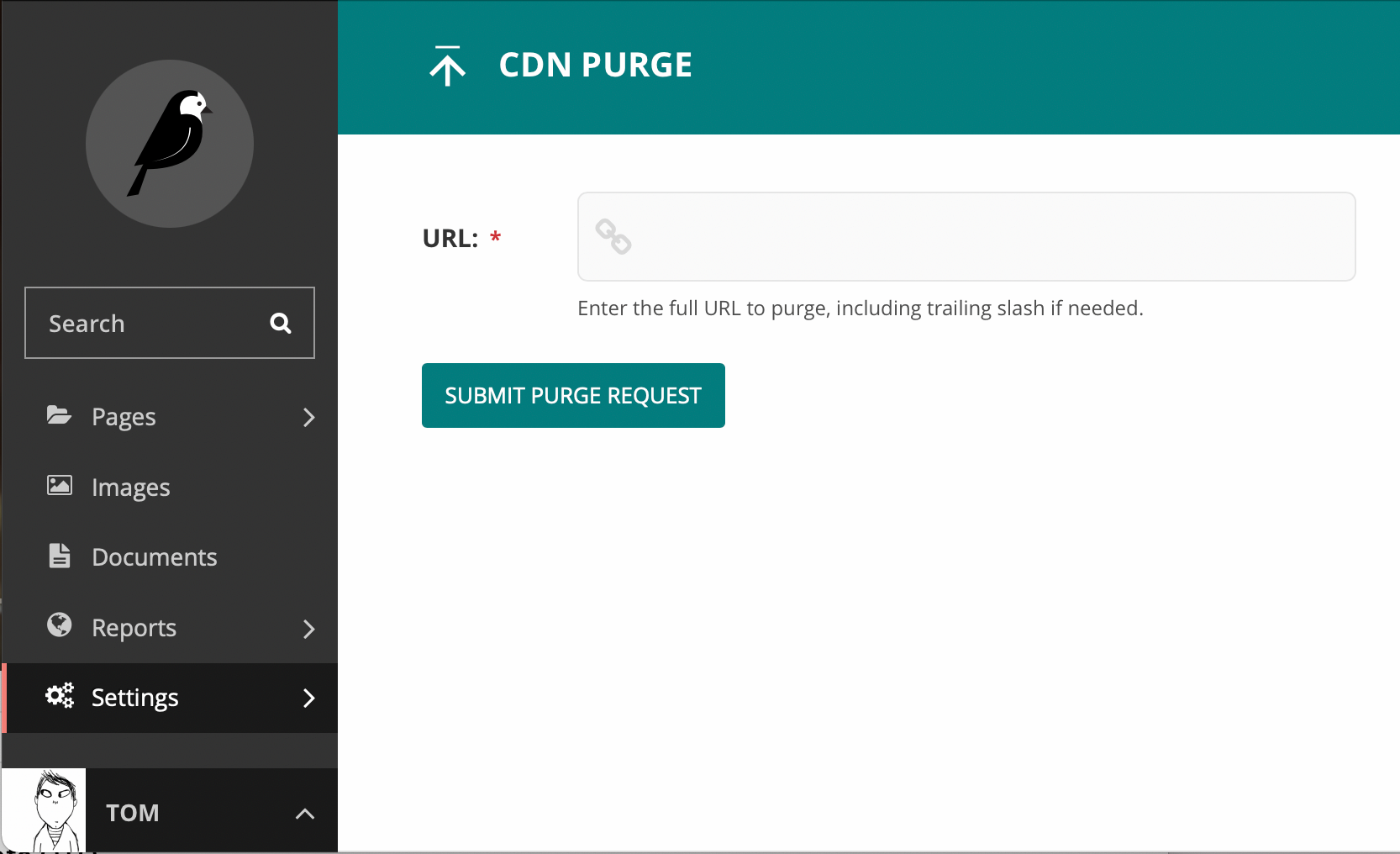Purge individual URLs from the Wagtail admin
Project description
Wagtail Purge
A simple admin UI for removing individual pages from your CDN's cache. Assumes that your Wagtail site has already been configured with frontend cache invalidation.
Instructions
- Install this app with
pip install wagtail-purge - Add
"wagtail_purge"to yourINSTALLED_APPS - Visit 'CDN purge' in your admin settings menu
Project details
Download files
Download the file for your platform. If you're not sure which to choose, learn more about installing packages.
Source Distribution
wagtail-purge-0.2.0.tar.gz
(3.9 kB
view details)
File details
Details for the file wagtail-purge-0.2.0.tar.gz.
File metadata
- Download URL: wagtail-purge-0.2.0.tar.gz
- Upload date:
- Size: 3.9 kB
- Tags: Source
- Uploaded using Trusted Publishing? No
- Uploaded via: twine/3.7.1 importlib_metadata/0.23 pkginfo/1.8.2 requests/2.20.1 requests-toolbelt/0.9.1 tqdm/4.62.3 CPython/3.6.9
File hashes
| Algorithm | Hash digest | |
|---|---|---|
| SHA256 | 0b0120c43e7817846bdcf69e66293088dd09e6c85a66c8e3d9319a1ad246650c |
|
| MD5 | 7e9f9c06b6d6df4b8c85165ed84d1209 |
|
| BLAKE2b-256 | 00d44665d6443cb93b5ddd1e0497f146a00254176ca1cc80af14683f3e20b33a |