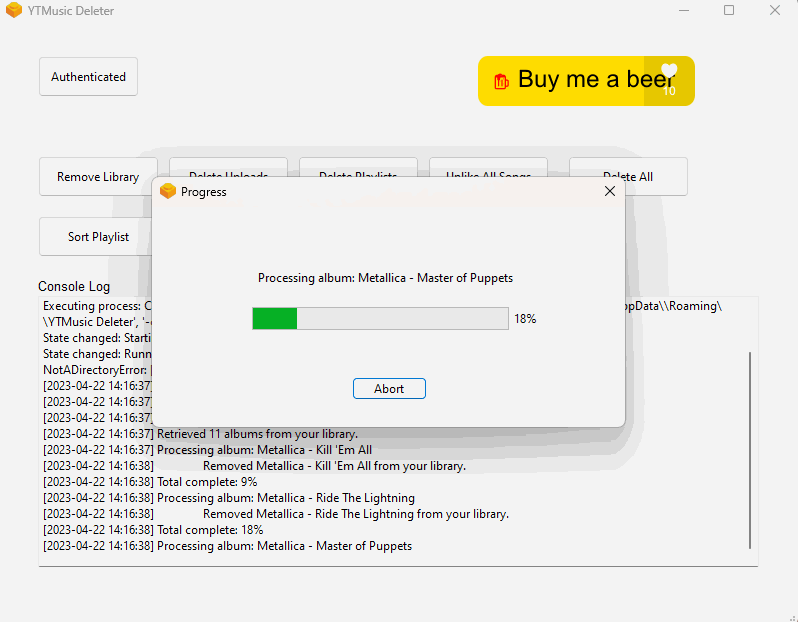Easily delete your YouTube Music library
Project description
ytmusic-deleter: Delete your YouTube Music library



YTMusic Deleter is an installable program for performing batch delete operations on your YouTube Music library, since currently there is no built-in option to do this. This tool is faster than browser-based / Javscript-based tools because it uses the YouTube Music API to make rapid requests against your library instead of doing the deletion manually in your browser.
If this project helped you and you want to thank me, you can get me a beer!
Features
- Remove all songs from your Library
- Delete all of your Uploads
- Option to automatically add the corresponding album to your library from within YT Music
- Delete all of your playlists
- Reset all of your "Liked" ratings
- Delete your play history
- Sort your playlists
Installation
Easy Install (Windows Only)
Windows users can download an .exe to install the YTMusic Deleter GUI (Graphical User Interface).
Find the .exe file in the Releases area. Just click the latest release and look at the Assets section.
Please note you may get a browser warning when downloading the file, and a Windows warning for installing files from an unknown publisher. Click the "More Info" button, then the "Run Anyway" button to finish installing. This warning appears whenever you install something from an unsigned publisher.
(Advanced) Command-line interface for non-Windows users
See CLI README
Setup
Once installed and running, simply click the "Log In" button to authenticate to your YouTube Music account. You will see your Google account name and profile photo to ensure you are logged into the correct account.
This login process uses the Google API flow for TV devices and is handled by the ytmusicapi, which handles all of the API interaction in this app.
Video Tutorial on using YT Music Deleter
This video shows an older version of the UI. The authentication process has been simplified. New video coming soon!
Troubleshooting
Various exceptions may occur while running ytmusic-deleter because there is a wide swath of possible metadata on your library, and the YouTube Music backend is changing rapidly. Most errors deleting albums have been accounted for and you may just have to delete a couple albums manually that got left behind. If there are any errors that halt the entire program in the middle of deletion, please create an Issue and post the full error.
Project details
Release history Release notifications | RSS feed
Download files
Download the file for your platform. If you're not sure which to choose, learn more about installing packages.
Source Distribution
Built Distribution
File details
Details for the file ytmusic_deleter-2.1.0.tar.gz.
File metadata
- Download URL: ytmusic_deleter-2.1.0.tar.gz
- Upload date:
- Size: 10.8 kB
- Tags: Source
- Uploaded using Trusted Publishing? No
- Uploaded via: pdm/2.12.3 CPython/3.12.0
File hashes
| Algorithm | Hash digest | |
|---|---|---|
| SHA256 | 2d940b9f9b3ca060f016939488b35f226e3228eb7e1870421a2bb4dcd65c41f0 |
|
| MD5 | f47391e8ec625fa5fb9bb08a80ebd0fa |
|
| BLAKE2b-256 | 7395a4040219feeb26e8e396d07f90650ccd24515ad497e2db76efe911c40f0d |
File details
Details for the file ytmusic_deleter-2.1.0-py3-none-any.whl.
File metadata
- Download URL: ytmusic_deleter-2.1.0-py3-none-any.whl
- Upload date:
- Size: 11.4 kB
- Tags: Python 3
- Uploaded using Trusted Publishing? No
- Uploaded via: pdm/2.12.3 CPython/3.12.0
File hashes
| Algorithm | Hash digest | |
|---|---|---|
| SHA256 | 03b7df65146062c73e478e7f5f9d06d0bc9160f4390cbabf75fc21f407363f54 |
|
| MD5 | 63c83368a9c926f830e4821997b75f82 |
|
| BLAKE2b-256 | 4e97d8d70e71cf31813c70e540f9ac3c2767425d59d592b06c4db1ac7eabd314 |